After the time card reports are archived, view the Time Card Report Archive report. This report summarizes any system error messages that may have occurred during the creation of the archive file. In the event an error does occur, the issue should be resolved and the archive recreated.
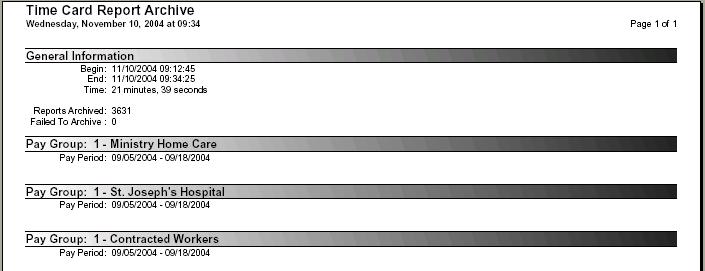
What Happens: |
The user is shown the Time Card Report Archive Report from the TCR archive performed in the previous step. The user has the option to accept or decline the report. |
Classification: |
Time & Attendance pay period close |
Step Type: |
Report |
Can Be Rerun After Accepted: |
Yes |
Processing Guidelines: