Perform this step to make sure there are not too many employee calculation requests pending before continuing with the job.
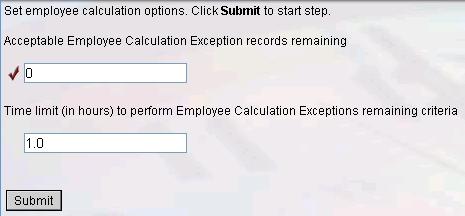
What Happens: |
When part of a Time and Attendance Close: This step is meant to allow the user to make sure there are not too many employee calculation requests pending before they continue with the job. The user has the option to enter two preferences:
When part of a Staffing and Scheduling Pay Period Close:
|
Step Type: |
Check |
Subsystems: |
Dispatch server (synchronous call for number of pending employee calculations which does not directly affect the job.) |
Can Be Rerun After Accepted: |
Yes |
Locking: |
|
Processing Guidelines