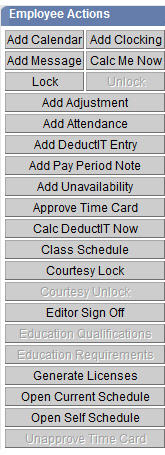The Employee Actions section contains options for actions that the user is authorized to perform. The options that are accessible are determined by the users' authorization roles.
Users can customize the color coding of the Action buttons and/or text. They also can have the most-used action buttons display in the My Favorites section in the left pane. These options are set up in the Preferences section> My Preferences card> Employee Section screen> Actions section.