The Courtesy Lock indicates an authorized user has taken responsibility for handling this specific time card record. The record is still accessible and editable by other users, but displays the courtesy lock icon ![]() in the Employee LaborView.
in the Employee LaborView.
In the upper left pane of the employee record, point to the icon with the cursor to view a tool tip indicating the supervisor who has placed the courtesy lock.
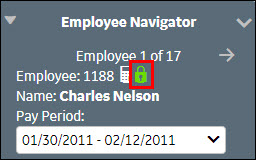
The Courtesy Unlock button releases the courtesy lock from the indicated employee's time card record. This button is only enabled if the courtesy lock was previously set for this employee. The courtesy lock can only be removed by the supervisor who set the lock or by a user with a system role of Administrator or Controller.