This screen is only visible on the organization structure level where the Calculations Hierarchy is set. To determine which structure level the Calculation Rule Hierarchy is set, view the  Organization Link Levels screen under the Configuration section>Organization Unit card.
Organization Link Levels screen under the Configuration section>Organization Unit card.
The Organization Link Levels screen displays the relationship between configuration screens in the system and the organization structure level where the records are assigned.
For example, if Position codes are assigned to organization level 4, that is the level where they are created and accessed. If users want to assign a Position code to a record, they must specify a level 4 organization unit to access the applicable listing of codes.
Although there can be up to nine structure levels in the system, there are three main levels that are used with the Time and Attendance and Staffing and Scheduling Systems. These three levels are generically called "Trunk", "Branch", and "Leaf" and are the only organization unit levels available when adding transactions or schedules. The first two levels are required, the third level is optional. They do not have to be sequential in the structure levels.
The names of these three structure levels are client specific. The assignment levels in this screen are read only, and are set with the initial configuration of the software.
Note: To change any of these level assignments, contact your support representative.
The screen print below is an example of organization link levels, with the Trunk, Branch, and Leaf structure levels highlighted.
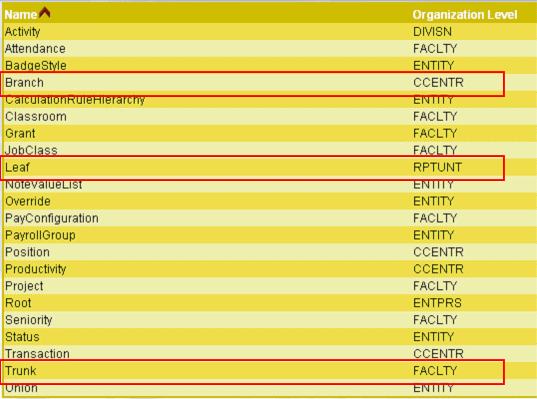
Note: The names and hierarchy of the organization levels are found on the Configuration screen>Organization Unit card>Organization Level screen.
To add calculation rules to this organization unit, complete the following steps:
The short, alphanumeric code identifying this Calculation Rule.
Free-form text field for entering any comments regarding the related Calculation Rule or its hierarchy.
Label describing the Calculation Rule.
Determines whether this calculation rule is active and should be processed for this organization unit (Yes/No).
 Organization Link Levels screen under the Configuration section>Organization Unit card.
Organization Link Levels screen under the Configuration section>Organization Unit card. Is Active field to Yes to indicate this is an active rule.
Is Active field to Yes to indicate this is an active rule. Comment field.
Comment field.