During the established trading period, you may be able to initiate schedule trades with coworkers on the Monthly View screen. Depending on your roles and data access, you may be able to view trade request details or to submit trade requests from the Monthly View screen.
For more information about the icons and how they appear on the screen, see the Icon Descriptions section.
Submit a Schedule Trade Request
To submit a trade request, complete the following steps.
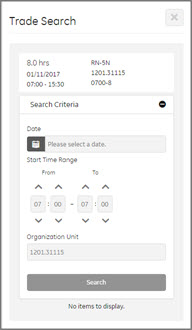
Trades can occur across organization units, based on matching Profile Qualifications. Managers from either organization unit (for the requesting employee or the accepting employee) can approve or deny the trade request.
Schedules created from Schedule Incentives will not be available for trading.
Accept a Traded Schedule
To accept a trade schedule, follow the established process from the Open Current Schedule screen.