If authorized, employees in an organization unit may be able to Trade a Shift. Shifts can only be traded after the organization unit schedule is posted and during the time frame determined by the values entered on the Staffing Configuration screen>Self Schedule Tab>Shift Trading Access card.
To trade a schedule with another employee, complete the following steps:
Note: Authorized users can submit requests for other employees. Use the Employee Search page to find and open the employee record.
The Published Schedule dialog appears.
Note: If the Trade button does not appear on the schedule, either trading has not been configured for the organization unit, this shift is not in the time frame allowed for trading, or the system is configured so that trades can be submitted on the Monthly View screen.
The following validations are automatically done to determine which shifts get highlighted. At this point in the process, the Selection Style you chose is not validating; that validation occurs after a trade is attempted.
Example: Emp1 is trading SchedA. Emp2's shift is SchedB. Emp1 must have profile permissions to SchedB and Emp2 must have profile permissions to SchedA.
Example: Either employee has an overlapping education class, approved unavailability, approved recurring unavailability, or other approved calendar requests. Pending requests are not considered in this validation.
Note: If employees are allowed to select shifts that are not highlighted, the new shift may be of a different length than the original shift, and the employee may not be eligible to work it without exceeding approved or overtime hours.
 Organization Unit Indicator Self Scheduling Standard 2.
Organization Unit Indicator Self Scheduling Standard 2.  Organization Unit Indicator Self Scheduling Standard 1.
Organization Unit Indicator Self Scheduling Standard 1. 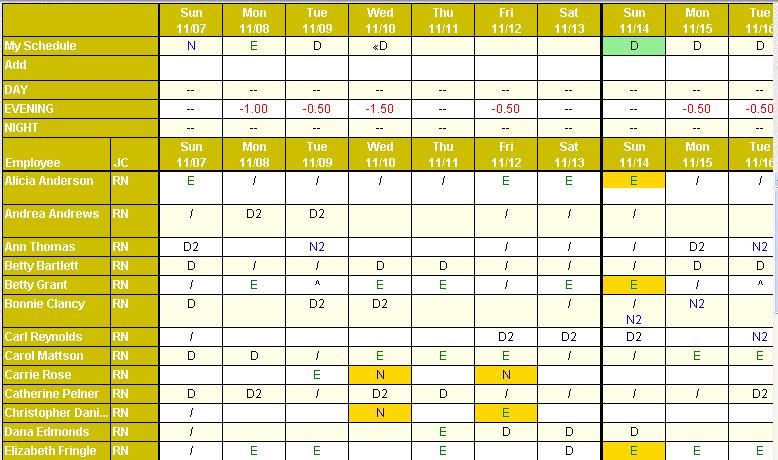
The Trade Schedule dialog appears.
The trade now needs to be accepted by the second employee involved in the trade (the "accepting" employee).
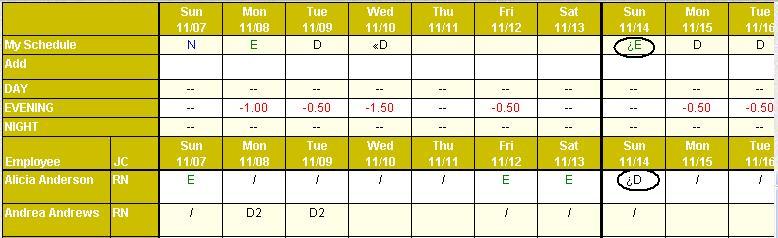
The second employee involved in the trade (the "accepting" employee) sees the status icon of Waiting Approval ![]() .
.
 , and the schedules are returned to the originally assigned employees. Note:
, and the schedules are returned to the originally assigned employees. Note:  Organization Unit Indicator Self Scheduling Standard 9 determines whether trades can only be canceled if they are still within the trading window defined by the Schedule Trade Advance Days value in the Staffing Configuration screen.
Organization Unit Indicator Self Scheduling Standard 9 determines whether trades can only be canceled if they are still within the trading window defined by the Schedule Trade Advance Days value in the Staffing Configuration screen.Note: If the trade is denied or cancelled by the supervisor, the schedules revert back to the originally assigned employees. Both employees are also notified of the change.
Depending on Organization Unit Indicator Sched Incentive Standard 6, schedules awarded from a schedule incentive may/may not be traded nor offered to other employees through the self scheduling screen.