Accepting an Offered Shift
When an employee offers a schedule, other employees are able to view the shift in the schedule grid and accept the offered schedule.
Note: The originally scheduled employee is responsible for working the shift until a shift offer has been accepted by another employee and the transaction is approved by a supervisor.
Offered schedules can be identified in the employee section of the Self Schedule screen by the icon  to the left of the activity code.
to the left of the activity code.
To accept an offered shift from another employee, complete the following steps:
- From the tool bar, select the Employees icon.
- Click on the My TimeCard button in the left pane.
Note: Authorized users can submit requests for other employees. Use the Employee Search page to find and open the employee record.
- Click on the Open Current Schedule button in the Employee Actions section in the left pane.
- In the employee grid, highlight the cell of the offered schedule you would like to accept and click.
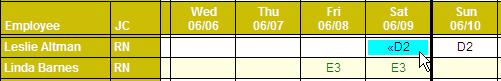
The Offered Schedule dialog appears.
- Click on the Accept Offer button.
- The system validates the schedule to determine if any scheduling assignment rules are being violated by adding the shift, based on the Shift Offer Selection Style assigned on the Self Schedule Tab in the Staffing Configuration screen of the organization unit. If rules are being violated, a warning message is displayed. The user may have the option to override the warning and continue with the save.
- Enter any
 Accepting Comments.
Accepting Comments.Any comments that were entered by the employee accepting the offered schedule.
![]() to the left of the activity code.
to the left of the activity code. 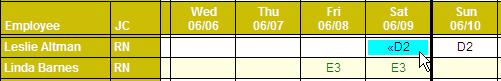
 Accepting Comments.
Accepting Comments.