|
Parent Topic |
The Holiday screen stores the records for observed holiday time frames. These holidays can be used in scheduling and payroll assignments.
The same calendar holiday may have multiple Holiday Codes. For example, one assignment may consider the Independence Day holiday to last from 23:00 July 3 to 22:59 July 4, while another assignment may consider the Independence Day holiday to last from 00:00 (midnight) July 4 until 23:59 July 4.
After completing and saving this screen, click on the Indicators tab to indicate whether this a major or minor holiday and whether this is a Holiday Rotation rule. Then click on the Parameters tab to set up the dates and times of this holiday.
Note: For more information on setting up staffing and scheduling holiday assignments, see Feature Configuration>Holiday Staffing Assignments.
Record Management
Depending on the user's authorization level, the following actions may be available. Note: The options listed below are not available for some screens.
Authorized users can Add a New Record by completing the following steps:
Note: For more information, see Adding a New Record in the Help section>Record Management.
Authorized users can Delete existing records. Open records can be deleted by clicking on the Delete or Delete Selected button in the left pane.
To delete one or more records that are not open, complete the following steps:
Note: For more information, see Deleting a Record under the Help section>Record Management.
Authorized users can make Edits to add or update information in existing records.
The Field Look Up Values are displayed in the right pane.
The List Selector icon to the right of a field opens a listing of valid values for a field from the related configuration screen.
The Drop Down Menu arrow to the right of a field opens a menu of valid options for a field.
A Calendar is available in the Field Look Up Values in the right pane for date fields. If there is no right pane, the Date Selector icon is displayed.
Note: For more information, see Editing a Record in the Help section>Record Management.
To Open and View existing records, complete the following steps:
Note: For more information, see Opening and Viewing a Record in the Help section>Record Management screen.
Authorized users can use the Replace feature to update multiple selected records at the same time with the same field information or the same indicator and/or parameter values. Note: Not all screens have the Replace feature available.
A screen is displayed with all replaceable fields showing as read only.
Note: For more information, see Replacing Record Values under the Help section>Record Management.
The Search page is the default page when a screen is opened. This screen is used to filter criteria when searching for a specific record.
Note: For more information on searching for an existing record, see Searching for a Record in the Help section. For more information on the Action buttons available in the left pane after the search is completed, see Search Action Buttons. For more information on setting the check boxes default to be checked or unchecked, see the Preferences section>My Preferences card>List screen.
Authorized users can use the Replicate feature to copy all general, indicator, and parameter attributes of an existing record, so the setup of a new record requires less time.
Note: Not all screens have the Replicate feature available.
Note: "Key" identification fields must be unique or a Duplicate Key error message is generated. For example, because the "key" identification field for a Holiday record is the Code, the system does not allow a user to replicate a holiday record with the same Code. The Code for each Holiday record must be unique.
All selected records are now updated, with the new information replacing the old information in the selected fields.
|
Depending on the page displayed, the following fields may be available. |
The following related topics are available: |
Actual Date
The calendar date the holiday actually occurs. Note: The holiday time frame starting and ending date/time for scheduling is set up on the Parameters tab>Schedule Process card.
When a date field is highlighted, the Date Selector is displayed in the right pane to search for the date. Use the arrows in the heading bar to scroll to the Previous or Next month's calendar. Double-click on a date to enter it into the field. Alternatively, dates can be typed into the field.
Code
The unique short name or abbreviation identifying this holiday.
Description
The label describing this holiday code.
Holiday Category Code
This code is used with the Every Other Same Holiday rule to determine whether the same holiday was worked in the previous year. This is also the code that displays in the cell header on the schedule grid.
Note: Depending on the sizing of the schedule cells, only part of the description may be visible. Hover the cursor over the header to display the Holiday Description.
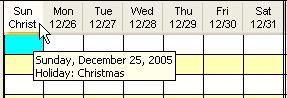
Multiple holiday records can be assigned to the same holiday category. For example there might be three different holiday codes and time frames for the Christmas holiday. Each of these could be assigned the Christmas holiday category.
Observed Date
The date the holiday is recognized and celebrated within the corporation.
When a date field is highlighted, the Date Selector is displayed in the right pane to search for the date. Use the arrows in the heading bar to scroll to the Previous or Next month's calendar. Double-click on a date to enter it into the field. Alternatively, dates can be typed into the field.
Action Buttons
The following Action buttons may be available in the left pane, depending on the page that is open:
Click on the Add button to open a screen to configure a new record.
Complete the following steps to add a new record:
 Field Look Up Values in the right pane. If there is no right pane, the
Field Look Up Values in the right pane. If there is no right pane, the  List Selector icon is displayed to the right of a field to open a listing of valid values.
List Selector icon is displayed to the right of a field to open a listing of valid values.The List Selector icon opens a screen to select valid options for a specific field. Depending on the field, the values on this list may be set up on the corresponding configuration screen, or may be standard or client-defined values in the system.
Click on the icon to the right of a field to open the List Selector screen. Click the selected value to load it to the field.
Note: This listing option is used in screens when the right pane is not available to display the Field Look Up Values.
If specific values are required for a field, valid options may be displayed in the Field Look Up Values in the right pane. Usually, these values are previously set up on the corresponding Configuration screen. Scroll down the list to find the required value using the vertical scroll bar to the right of the list.
Note: If the first few characters are typed into the field, the list automatically scrolls to the values beginning with the corresponding values.
Screens that do not have a right pane available have the list selector icon to open a listing of valid values. Click this icon to open the list.
Note: Organization Unit information may need to be entered before values are displayed. For example, when accessing a Job Class field, the job class options available are linked to specific organization units. The organization unit where job classes are created must be entered before the options are displayed.
 Drop-Down Menu arrow to open a list of valid options.
Drop-Down Menu arrow to open a list of valid options.If specific standard values are required for a field, valid options may be displayed in a Drop Down Menu. These are usually standard options, or may be client defined. The values are not accessible through a configuration screen.
Click on the drop down menu arrow to display the options.
 Date Selector icon is displayed to open a calendar to select a date. Date values can also be typed in.
Date Selector icon is displayed to open a calendar to select a date. Date values can also be typed in.When a date field is highlighted, the Date Selector is displayed in the right pane to search for the date. Use the arrows in the heading bar to scroll to the Previous or Next month's calendar. Double-click on a date to enter it into the field. Alternatively, dates can be typed into the field.
Note: For more information and screen prints, see Adding a New Record.
The Advanced button loads the expanded search criteria mode with additional fields for locating a record. When the Basic search mode is loaded, the button shows as Advanced. When the Advanced search mode is loaded, the button shows as Basic.
Note: The user can set whether the Basic or Advanced search mode is automatically loaded for each screen. This setting is found under Preferences section>My Preferences card>Search screen>Mode tab. The Advanced/Basic buttons only display on screens with Advanced search capabilities.
The Audits button in the left pane opens a screen to view changes to records in the open page. The audit trail displays information on additions, edits and deletions, including the date and time the change was made, the type of change (inserted, updated, deleted), the description of the change, the name of the person making the change, and the original and new values.
The audit records can be grouped and sorted by one of the following options: application, audit date, audit description, classification, or who modified. To change the sort, click the drop down arrow near the Group By field in the Audit List Actions to open the record, then select the grouping from the list.
Group by Application
Groups the audit records by the application where the changes were made.
Group by Audit Date
Groups all the audits by the date when changes were made.
Group by Audit Description
Groups the audit report by the description of the edits that were made.
Group by Classification
Groups the audit records by whether the record was inserted, updated, or deleted.
Group by Who Modified
Groups the audit records by the user who made the updates.
The Delete or Delete Selected button is used to remove one or more records from a screen.
Complete the following steps:
A check mark is displayed in each selected box.
Note: For more information, see Deleting a Record.
The Replace button opens a screen to update one or more field values for all the records selected in the search. This feature can be used to update multiple records with the same field information.
A screen is displayed with all the fields as read only.
 Indicators and
Indicators and  Parameters tabs, if applicable.
Parameters tabs, if applicable.The Parameter tab opens a screen where processing settings are established. These settings can be changed by authorized users to customize the functionality of the system.
Parameter options are stored on category cards to make them easier to locate. Click the card arrow to open the card and view the parameter options contained on that card.
The parameter naming convention is as follows:
Screen name + "Parameter" + Category Card +  Classification +
Classification +  Type + Number
Type + Number
The type of value required for this parameter (e.g. alpha, date, day of week, hour, integer, pay code, rate, time, percent, or premium category).
The following are the valid options for parameter types:
Alpha |
The field will accept any letters, numbers, or characters on the keyboard. |
Date |
The field will accept any properly formatted date. When a date field is highlighted, the Date Selector is displayed in the right pane to search for the date. Use the arrows in the heading bar to scroll to the Previous or Next month's calendar. Double-click on a date to enter it into the field. Alternatively, dates can be typed into the field. |
DOW |
The field will accept a day of the week. When this type is selected, the days of the week are available in the drop down menu under Default Value. |
Hour |
The field will accept any positive or negative whole and/or decimal value. The system will add a decimal point and trailing zeros up to two places. For example, if 3.5 is entered, the system converts this to 3.50. |
Integer |
The field will accept any positive or negative whole numbers (no decimals). |
Pay Code |
A valid pay code should be entered. There is no validation done when the record is saved. |
Rate |
The field will accept any positive or negative whole and/or decimal value. The system will add a decimal point and trailing zeros up to five places. For example, if 18.2 is entered, the system converts this to 18.20000. |
Time |
The field will accept any properly formatted time value. When a field requires a Time Value, the value must be formatted in 24-hour time. This means after noon, the hour value entered should have 12 added to the hour value shown on the clock. For example, if the time is 3:00 pm, the correct value in 24-hour format is 15:00 (12+3 = 15).
|
Percent |
The field will accept any positive or negative whole and/or decimal value. The system will add a decimal point and two trailing zeros. For example, if 3.5 is entered, the system converts this to 3.50. |
Premium Category |
When this option is selected, the user can select a Default Classification and Default Premium Category Number from the right pane. |
Determines the type of system classification (e.g. Standard, Customer, User-Defined, or Replicated).
Unlike indicators, there are no predefined options to enter into the parameter screen. The value that can be entered is limited by the Type of parameter allowed. For example, if this parameter has a Type of Date, only a date may be entered in the field; if the parameter has a Type of Integer, only numeric values can be entered in the field, etc. Depending on the setting in the Required field on the Parameter screen, a value may be required, or the system may allow this field to remain empty (null).
A Default setting can be created which is the setting automatically assigned when a new record is created. From that point forward, all new records will get the default setting. Note: An updated default setting is not applied to any existing records.
For more information on Parameters, see the documentation under the Configuration section>System card>Parameter screen.
The Indicator tab opens a screen where processing settings are established. These settings can be changed by authorized users to customize the functionality of the system.
Indicator options are stored on category cards to make them easier to locate. Click the card arrow to open the card and view the indicator options contained on that card.
Indicator naming convention is as follows:
Screen name + "Indicator" + Category name +  Classification + Number
Classification + Number
Determines the type of system classification (e.g. Standard, Customer, User-Defined, or Replicated).
For example, the Standard indicator on the Pay Group screen on the System category card that is listed First, is named Pay Group Indicator System Standard 1.
On the indicator screen, there are predefined options that the user can select from the right pane. There is a Default setting, which is the setting automatically assigned when a new record is created. The Default setting can be changed for the system in the Configuration section>System card>Indicator screen. From that point forward, all new records will get the default setting. Note: An updated default setting is not applied to any existing records.
Note: The system does not allow the user to use this feature to replace "key" identification fields. A Duplicate Key error message is generated. For example, because the "key" identification field for a Holiday record is the Code, the system does not allow a user to replace multiple holiday records with the same Code. The Code for each Holiday record must be unique.
Note: For more information and screen prints, see the section in Record Management under Replacing Record Values.
The Replicate button copies all general, detail, indicator, and parameter attributes of an existing record, so the setup of a new record requires less time. The General screen opens so you can update general field values for the new record.
Note: "Key" identification fields must be unique or a Duplicate Key error message is generated. For example, because the "key" identification field for a Holiday record is the Code, the system does not allow a user to replicate a holiday record with the same Code. The Code for each Holiday record must be unique.
All selected records are now updated, with the new information replacing the old information in the selected fields.