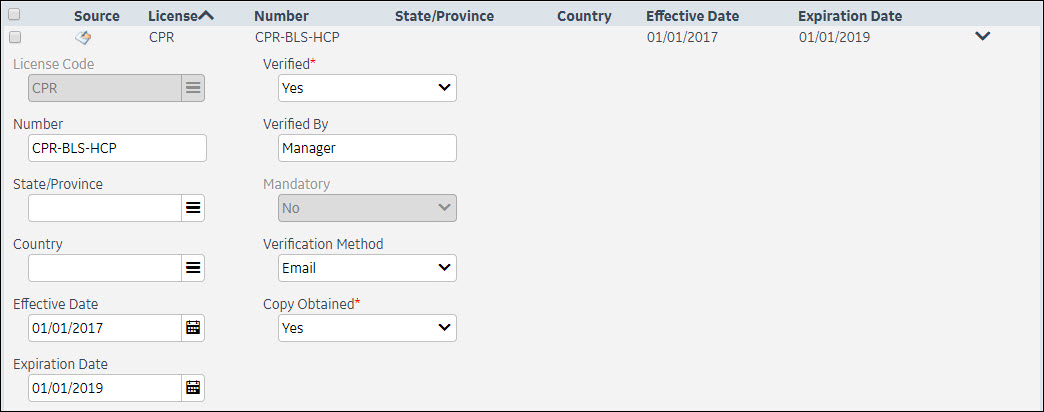Individual records within a screen are opened in one of the following ways:
For records listed as a result of a search:
To select one or more records for viewing, check the boxes to the right of the records. Click on the folder to the left of the record to be viewed first. This record is loaded into the viewing screen.
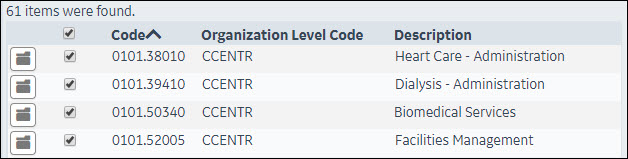
If more than one record was selected, the additional records can be viewed by using the Navigator in the right pane, to scroll through the records. Click the left arrow to move to the record listed prior to the current record in the results set; click the right arrow to view the record after the current record in the search results set.
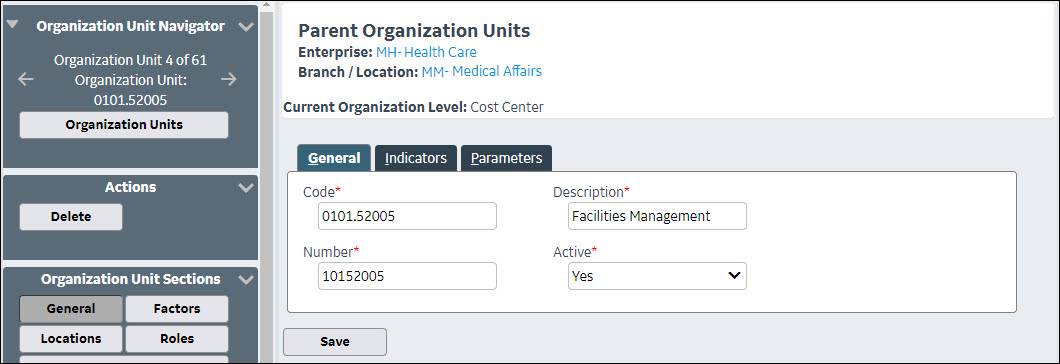
For records displayed in a list:
Some records are displayed in a list format without needing to do a search (for example, in the employee sections). Click the expand arrow to open and view the record details.