Organizations that do not currently use Time and Attendance needs to run an abbreviated Close Pay Period process to archive information to the storage volume registry and to roll the Current Pay Period time frame forward. This procedure may also be called the Roll Pay Period Forward procedure.
This abbreviated Pay Period Close can be used by organizations who have stand-alone Staffing and Scheduling, those who have Staffing and Scheduling implemented before Time and Attendance, or those who have Payrollmation - NT integrated with Staffing and Scheduling (v.9).
This abbreviated pay period close is select by setting  Pay Group Indicator System Standard 5 to 1.
Pay Group Indicator System Standard 5 to 1.
When the Close Pay Period option is selected, the following screen is displayed.
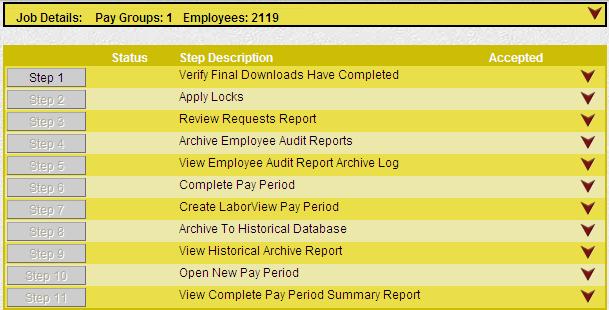
The following steps are used in this abbreviated pay period close: