The Historical Archive Report is used to verify that all the tables were correctly archived to the Historical database.
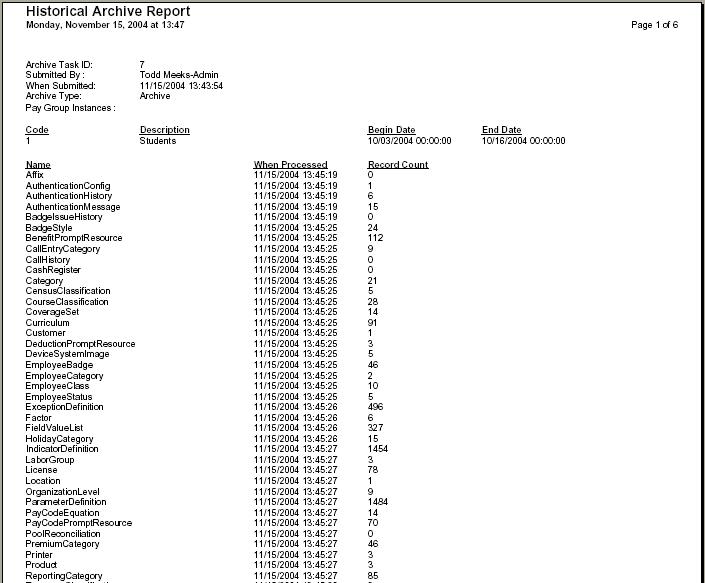
What Happens: |
The user is shown the Historical Archive Report for the running of the historical archive in a recent step. The user has the option to either accept or decline the report. When this step is accepted, requests for the Historical Purge and Historical Audit Archive are sent to the Historical Archive server. These two processes run independent of the close job and are not resubmitted if the step is accepted again. |
Classification: |
Both Time & Attendance and Scheduling pay period close |
Step Type: |
Report |
Can Be Rerun After Accepted: |
Yes |
Processing Guidelines:
If data contained on this report is acceptable, select the Accept button to proceed.
If there are errors on this report, select Decline to abort the step. Perform the necessary actions to correct the issue and then rerun the archive and view this report again.
Enter any pertinent Comments for this step.