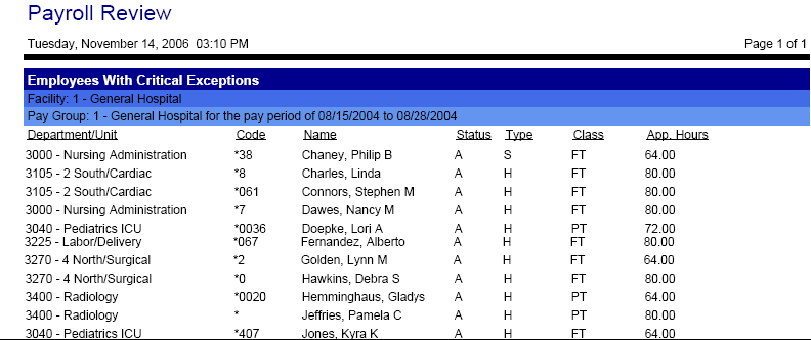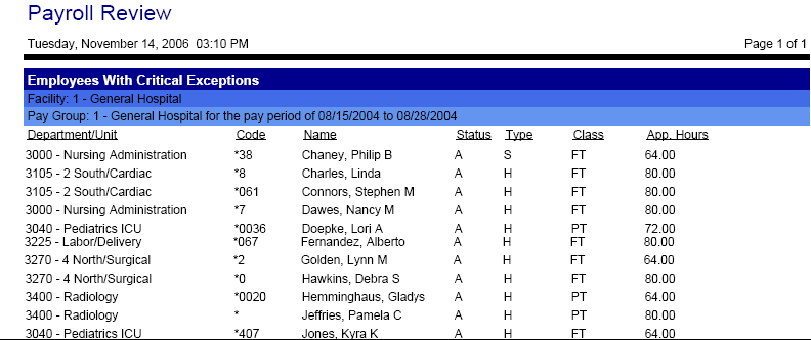Payroll Review
This report lists employees for the selected pay group and pay period number. The report can be sorted either by cost center (branch level) or by employee last name.
Report fields include the organization name in the heading, then the branch level, employee code, employee name, status, type (hourly/salaried), class, and approved hours.
Please Note the Following:
Report parameters include the following options:
- Whether to sort the report by cost center or by employee last name.
- Which pay periods to include in the report, selected by checking the boxes to the left of each option.
- The following options can be included in the report, when selected on the Preferences Section>My Preferences card>Reports screen.
- Employee Denied Access for Payroll Interface
- Employees in a Non-Active Organization Unit
- Employees Not Approved
- Employees Not Calculated
- Employee Not Set up for Payroll Interface
- Employees Not Signed Off
- Employees with Critical Exceptions
- Employees with Replication Errors
- Employees with Specified Pay Codes (opens a search screen to select the pay codes to include in this report)
- Employees with Specified Special Codes (opens a search screen to select the special codes to include in this report)
- Employees with Un-calculated Data
- Has Hours but not up to Approved
- Inactive Employee with Hours