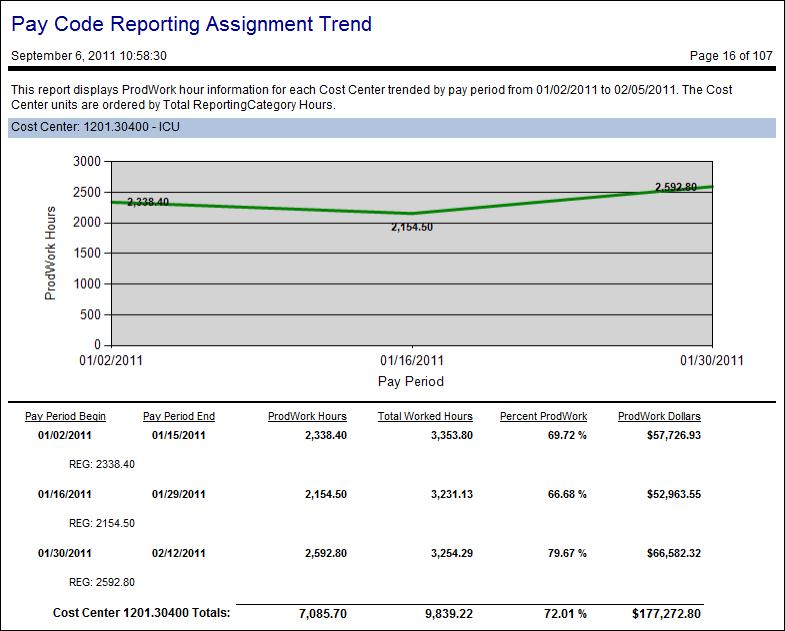This report displays a graph to recognize trends for the Pay Code Report Assignment hours that are being used in each pay period throughout the specified date range, along with the cost of those hours.
Configuration:
This is used to determine whether hours associated with the pay code are considered worked hours.
These are used to determine whether to include the pay code in the selected categories when running the report.
Report parameters include the following options:
This report graphs data based on pay periods. Therefore, to receive the benefit of the report, select a date range that covers multiple pay periods.
With this parameter, the report only returns the specified number of units, essentially the units with the highest number of hours or highest percentage of hours. For example, if the report would normally display 90 units, you may only wish to see the top 10.
0 = All. Leave the default value of zero to include all organization units.
Report column descriptions:
100 Total Worked Hours and 65 hours associated with the selected Reporting Category of ProdWork. The Percent ProdWork is 65%.