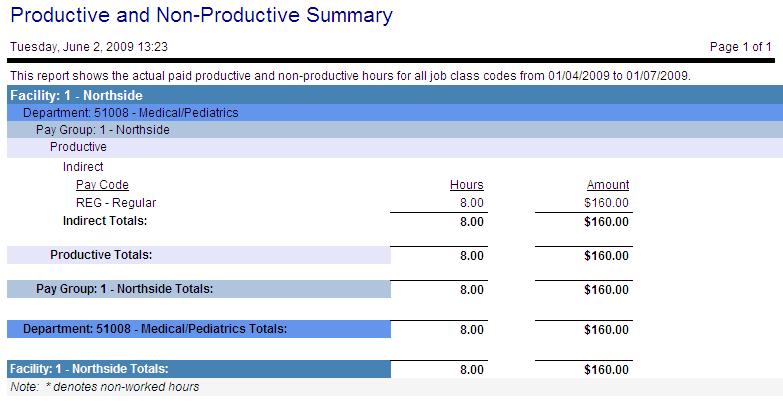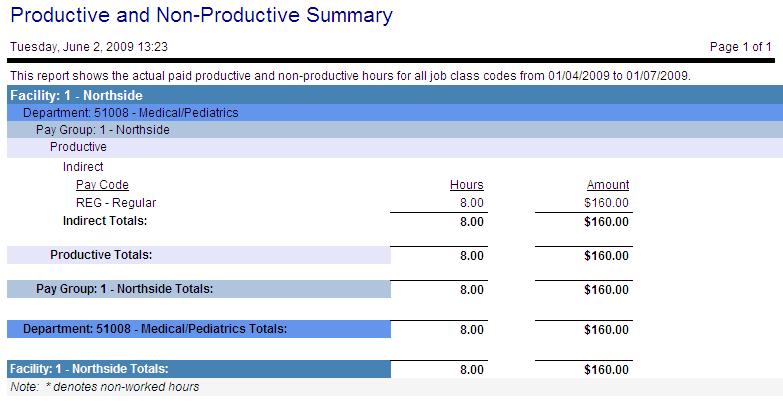Productive and Non-Productive Summary
This purpose of this report is to view hour and dollar information as it relates to the productive and non-productive reporting category setup.
Report parameters include the following options:
- The Organization Unit to include in the report. When the report is run, it will also return results for the organization units below the organization unit that was entered.
- The Employee parameter allows the user to run the report for a specific employee. If the employee parameter is used, it works with the organization unit parameter to only return records that are specific to that employee for organization units that are at or below the organization unit entered.
- The Start Date of the date range for the report. This parameter is required.
- The End Date of the date range for the report. This parameter is required.
- The Break Down parameter allows the user to display the results of the report in various ways. If the report is run for an organization unit, the Break Down options allow the results to be displayed to the level that the report is being run for or any organization unit level below it. It also allows the results to be displayed by employee or job class. If the report is run for a specific employee, the Break Down options allow the results to be displayed by employee or job class. This parameter is required.
- Include Pay Groups allows the user to determine if the report should include pay groups. This parameter is required.
- Show Unit Hours and Dollars In Department allows the user to include unit employee hours and dollars in the department totals. If the report is run for an organization unit above the unit level and this parameter is set to Yes, then unit employee hours and dollars are included in the department totals. If this parameter is set to No, unit employee hours and dollars are not included in the department totals. If the user wants to only see the unit employee totals, the report must be run at the unit level. This parameter is required.
- Job Class allows the user to specify a job class. If a value is entered for this parameter, the results returned will only be for the job class specified. If the parameter is left empty, all job classes will be returned.
- Pay Code allows the user to specify a pay code. If a value is entered for this parameter, the results returned will only be for the pay code specified. If the parameter is left empty, all pay codes will be returned.
- Include Pay Code Detail allows the user to specify if they would like to see the report data at a pay code level. This parameter is required.
- Adjustment Transaction Date Determination allows the user to specify the date determination used to verify what adjustment transactions are included. The values for this parameter are either Transaction Date or Pay Group Instance. If Transaction Date is selected, adjustments are included only if the transaction date of the adjustment falls within the start date and end date for the report. If Pay Group Instance is selected, adjustments are included only if the pay group instance's begin date falls within the start date and end date for the report. This parameter is required.
- The Include Productive Or Non-Productive parameter determines if productive, non-productive, or both productive and non-productive hours and dollars should be included in the report. This parameter is required.
- The Include Non-Worked Hours in Totals parameter determines if non-worked hours should be included in the report. Hours are considered 'non-worked' when System Standard Pay Code Indicator 1 (Determines which Pay Codes are considered worked hours) is set to N (Pay Code is not considered worked hours). This parameter is required.