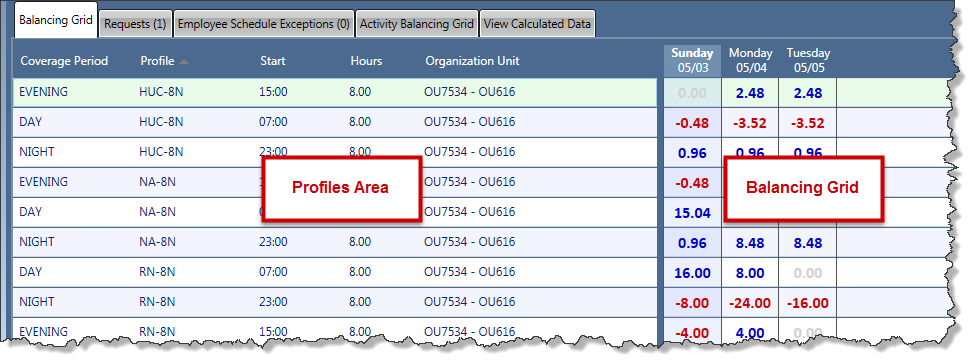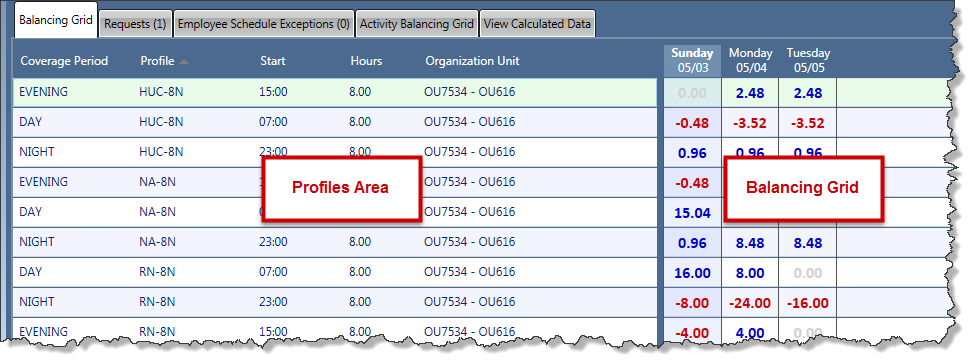Balancing Grid
The Balancing Grid displays the profiles and organization units for staffing and includes a daily breakdown by coverage period of the staffing levels.
- The Group Headers can be selected to group staffing needs by coverage period, by profile, by organization unit or no grouping. These groups can be dragged and dropped to the order the user wants them displayed. The user can collapse or expand each group header. This allows the user to focus on certain groups.
- The Date Headers display the day of the week and the date for each day in the open schedule. If the date is a holiday, the holiday name replaces the day of week.
- The Balancing Grid Cells show a breakdown by day of the staffing values. The user can select whether to display these values as Coverage, Need, Variance or a Fraction of coverage and need.
- The Staffing Details screen can be viewed by double-clicking on a cell in the balancing grid. The view shows the employees who are providing coverage for the profile/coverage period that is highlighted in the grid.
- With the My Totals feature, users can create customized subtotals of staffing values at the bottom of the Balancing Grid. These totals can be for any combination of profiles, coverage periods, and organization units.