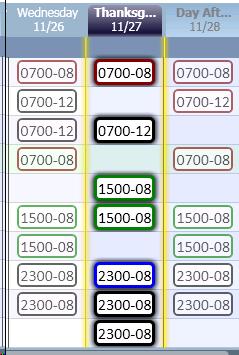The Date Headers are displayed at the top of the schedule grid and also at the top of the Balancing Grid.
The date headers display the day of the week, and the calendar date.
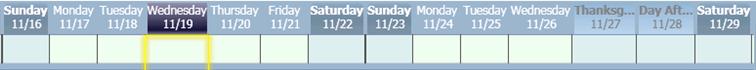
The date headers of weekends are highlighted in a darker shade.
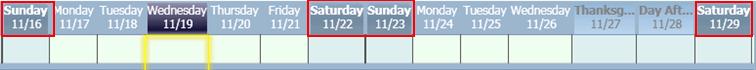
The date headers of holidays display the name of the holiday instead of the day of the week. They are also highlighted in a different shade. Note: These holidays are defined in the Configuration section> Assignments card> Holidays screen.
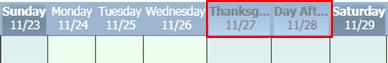
The date that has the cursor focus is highlighted in black.
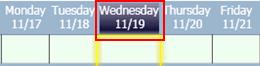
If a schedule note has been attached to a day, an icon is displayed in the date header.
![]()
To view the schedule notes, from the tool bar, select the View menu, then the Schedule Notes option. All the schedule notes attached to days in the open schedule are displayed.
Clicking on the date header will highlight all the schedule cells for that date. The user can then delete or copy all the schedules for that date. this feature can be used to clear all the schedules for a holiday, so the scheduler can update the staffing for that day.