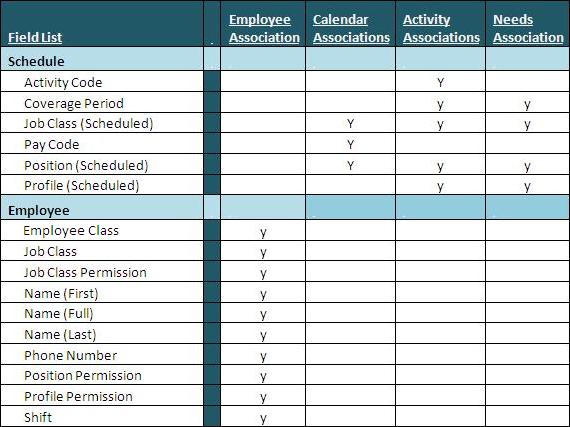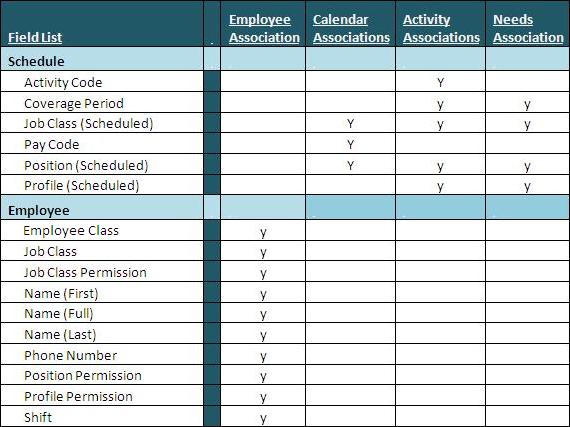Schedule Filtering Rules
The following rules are applied when filtering a schedule.
- The values that appear in the Balancing Grid are NEVER updated based on the filter applied. However, a given filter, if directly associated with the needs rows, may affect which rows are shown/hidden.
- If a filter is applied that is not directly associated with the Needs portion of the grid, the Balancing Grid will be automatically hidden.
- If there are multiple conditions applied within a single filter, it is possible that some of the conditions will affect the balancing grid while others do not. The needs grid will only show if all conditions are directly related to it.
- Filters that contain "Scheduled" criteria are designed to hide any employees who are not scheduled for the items entered. For those employees who are scheduled, it will highlight the scheduled activities that are an exact match but still allow users to see the employees' other schedules for reference. These filters will also hide the Balancing Grid rows that do not apply to the items entered.
Below is a chart of which values in the schedule are affected by filtering.