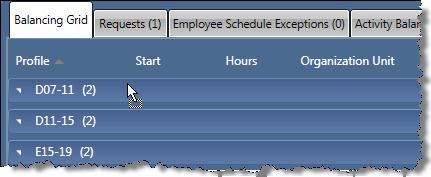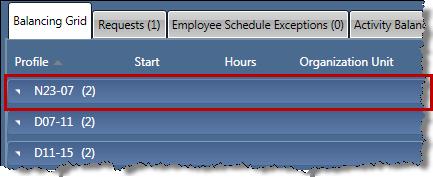Group Headers (Profile Section)
The Group Headers are displayed in the Profile area to separate coverage information into groups. These groups can be by coverage period, profile, or organization unit. The user may choose not to use any headers (none) so all profiles are listed together.
- Groups are selected from a menu accessed by right-clicking. Select the Group By option to display a listing of options.
- The groups can be expanded to show the records in that group or they can be collapsed to hide them. Clicking on the header alternately expands (shows) and collapses (hides) the records in the group. The number of records contained in a group is displayed in parentheses after the group name.
- The records within each group can be sorted in ascending or descending order. Clicking on the header alternately sorts the group in ascending (A-Z, 1-9) order or descending (Z-A, 9-1) order.
Sorting the Group Headers
By default, the information is sorted within the groups alphabetically by the first column. The order the columns is displayed can be changed by dragging and dropping the title of the header.
To change the sort order of the headers, complete the following steps:
- Position the cursor over the header to be moved and click.
- Drag the header to the position where it should display.
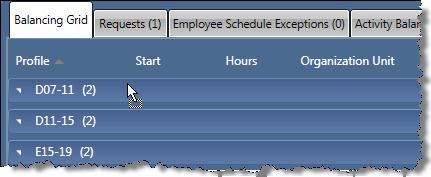
The header now displays in the specified spot.
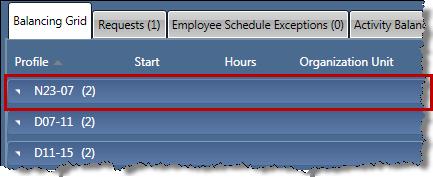
The headers will display in this order each time the schedule screen is opened.