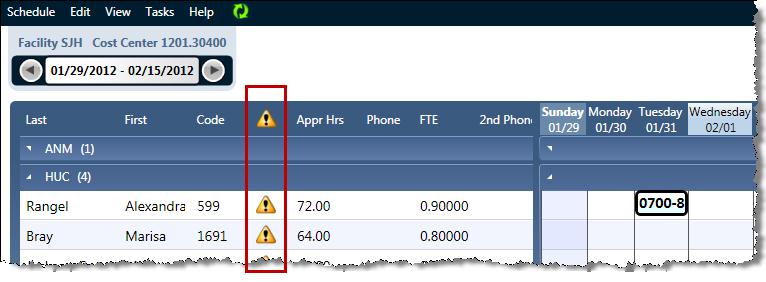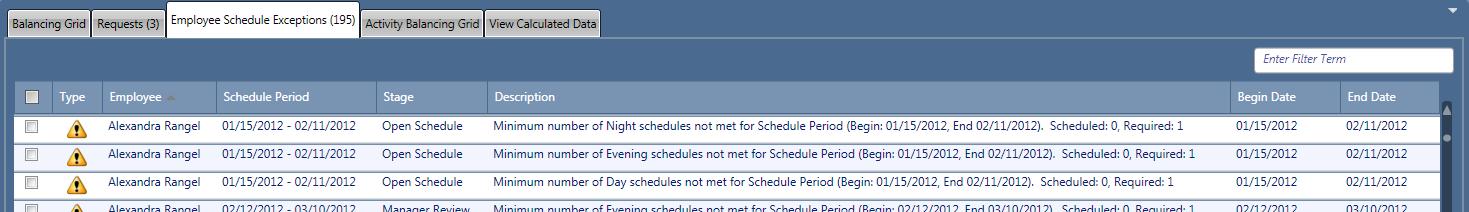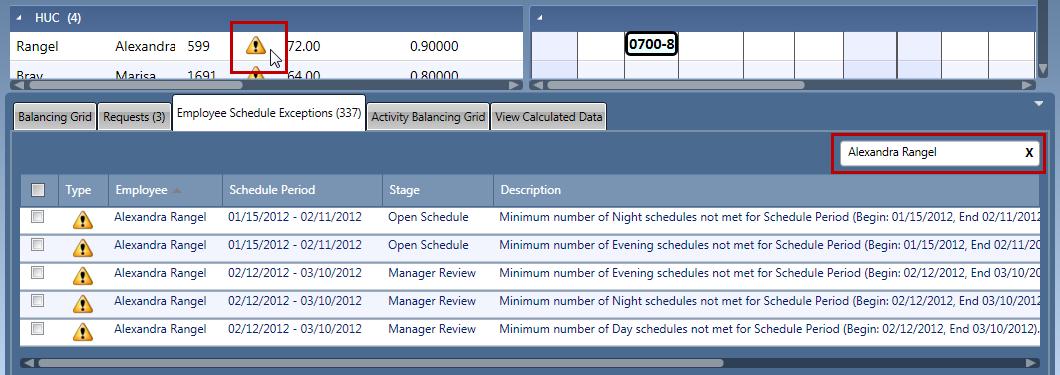Employee Schedule Exceptions
On the schedule screen, violations appear as a  icon in the Exceptions column.
icon in the Exceptions column.
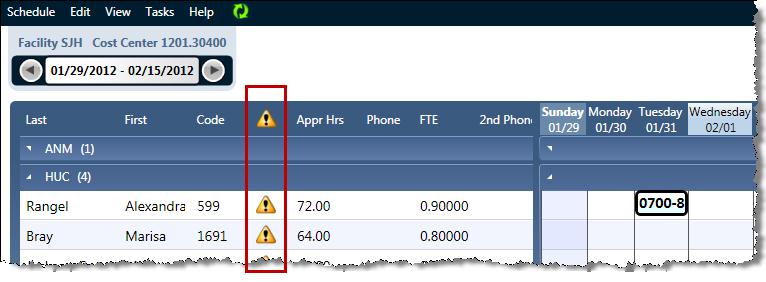
- Click the Employee Schedule Exceptions tab.
- The total number of exceptions appears in parentheses.
- A list appears with the details of the exceptions, such as employee information and the type of violation.
- The following image informs you that these employees are violating the Minimum Shift Equity rule by not having the required number of day, evening, and night schedules.
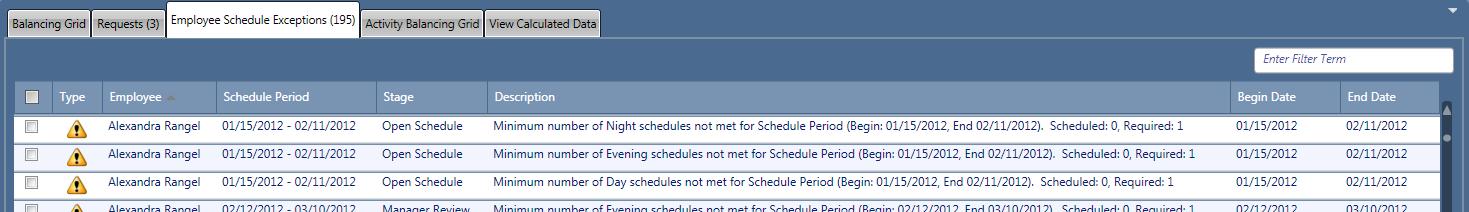
- Click
 in the appropriate employee's row.
in the appropriate employee's row.- The employee's violations appear on the Employee Schedule Exceptions tab.
- The employee's name appears in the filter field. View all employee exceptions by clicking X in the filter field.
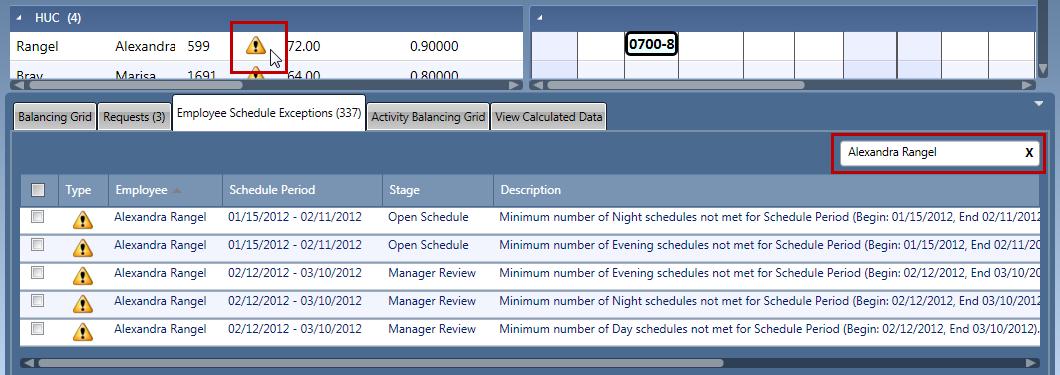
![]() icon in the Exceptions column.
icon in the Exceptions column.