The Trade option displays all the employees who have a request to trade schedules or an offered schedule submitted for the open scheduling period.
Employees submit trade and/or offer requests from their Employee record> Actions> Self Scheduling screen. For more information, see Steps for Trading a Schedule and Steps for Offering a Schedule.
A trade request needs to be approved by the second employee involved in the trade. This second employee is the "accepting employee". The schedules are not traded on the Schedule grid until the request is approved by a supervisor.
In the schedule grid, an icon ![]() displays on the days an employee has a pending trade or offer request. When the box is checked in the Requests grid, the shifts involved in the transaction are indicated with a bold border
displays on the days an employee has a pending trade or offer request. When the box is checked in the Requests grid, the shifts involved in the transaction are indicated with a bold border ![]() .
.
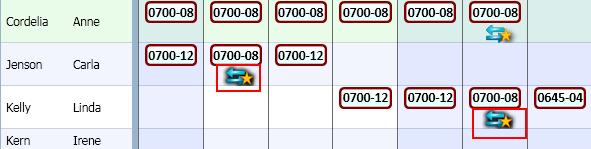
Handling/Viewing a Single Request
To view the details of a specific trade or offer request, double-click on the line of the record. The following screen is displayed to do a side-by-side comparison of the shifts.
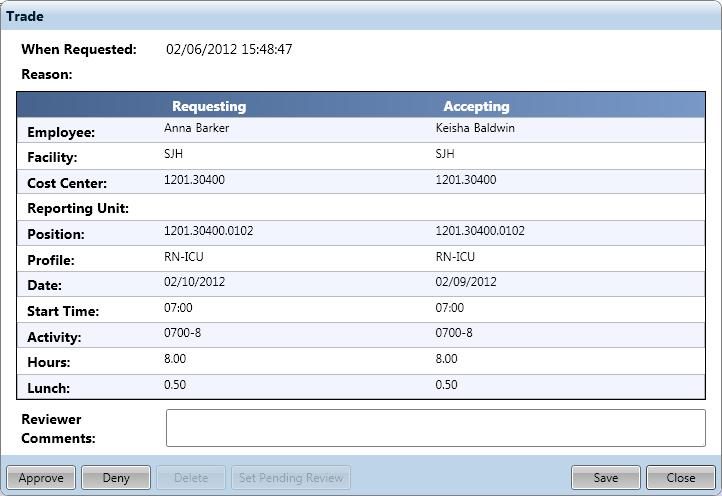
To handle a single request, complete the following steps:
The shifts are traded on the schedule when the request is approved.
Handling Multiple Requests
Multiple requests can be handled together, if the user is assigning the same status to all the selected records. For example, a user can select multiple records and then approve them.
To handle multiple records, complete the following steps:
Authorized users can handle multiple requests from this screen by completing the following steps:
The shifts are traded on the schedule when the request is approved.
Actions
The following actions are available for handling employee trade and offer requests: