The Group Headers are displayed in the Employee Information area to separate employees into groups. These groups can be by job class, shift, employee class, home distribution, or employee status. The user may choose not to use any headers (none) so all employees are sorted together.
The following is an example of using job class groups. The top header is collapsed so the user can focus on the CNA job class employees.

Sorting Group Headers
By default, the headers will display in alphabetical order. However, the group headers can be manually sorted to display in a specified order.
To move a header and all its contents, complete the following steps:
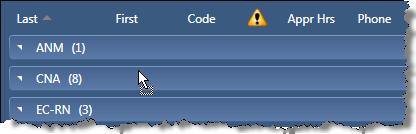
The header now displays in the specified spot.
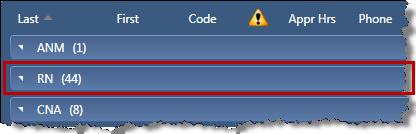
The headers will display in this order each time the schedule screen is opened.