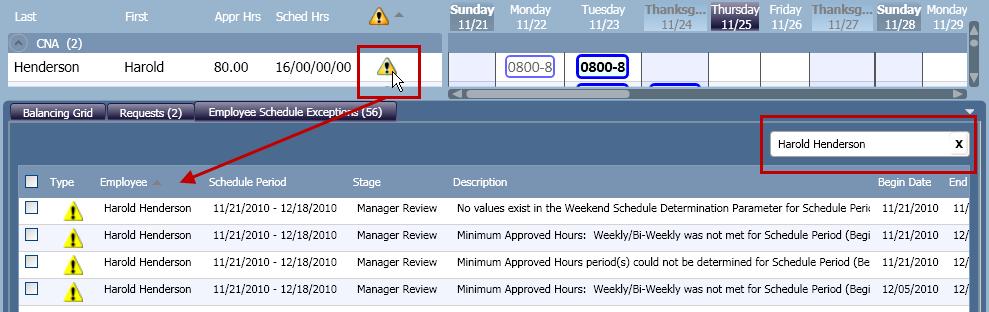The Employee Information area displays the employee names and other selected information. This information can be displayed on the schedule grid, or as a tool tip (when the cursor is hovered over the employee name), or both.
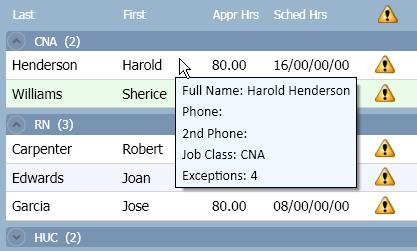
This symbol indicates that the employee has at least one schedule exception. Schedule exceptions are violations of minimum scheduling rules and are determined by the Schedule Period Validation selection style.
The Employee Schedule Exceptions tab, next to the Balancing Grid and Requests tabs, displays all the employees who have exceptions. If you click ![]() on an employee row, the Employee Schedule Exceptions tab displays only the exceptions for the selected employee and the employee's name is entered in the filter box. To remove the filter to view all the employee exceptions, click the X in the filter box.
on an employee row, the Employee Schedule Exceptions tab displays only the exceptions for the selected employee and the employee's name is entered in the filter box. To remove the filter to view all the employee exceptions, click the X in the filter box.