The Passes button opens the screen to view, edit and/or add processing passes to the selection style record. Each pass can have different rules validations and/or qualification criteria.
Passes can be copied to create a duplicate pass with all the same settings. The copied pass can then be modified. Note: This option is not available for edit validation selection styles since there is only one pass.
The options available in the passes screens depend on the selection style type selected. For example, if the auto schedule type is selected, the options in the passes are related to scheduling.
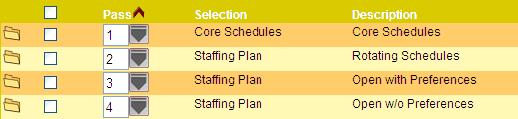
To view existing pass criteria, click the folder to the left of a record. The Selection rules display.