The user can determine whether to generate a report from the current scheduling process instance to help in troubleshooting scheduling issues (Yes/No). This report lists the scheduling dates and potential activity codes, and if an employee was not scheduled, a reason is generated to indicate why, for example, "Schedule Overlaps an Existing Schedule", "Employee daily hours exceed daily approved hours", "Employee Does not have a preference to work this shift", etc.
This report can be accessed through the Reports section/Scheduling card/Create Schedule Audit.
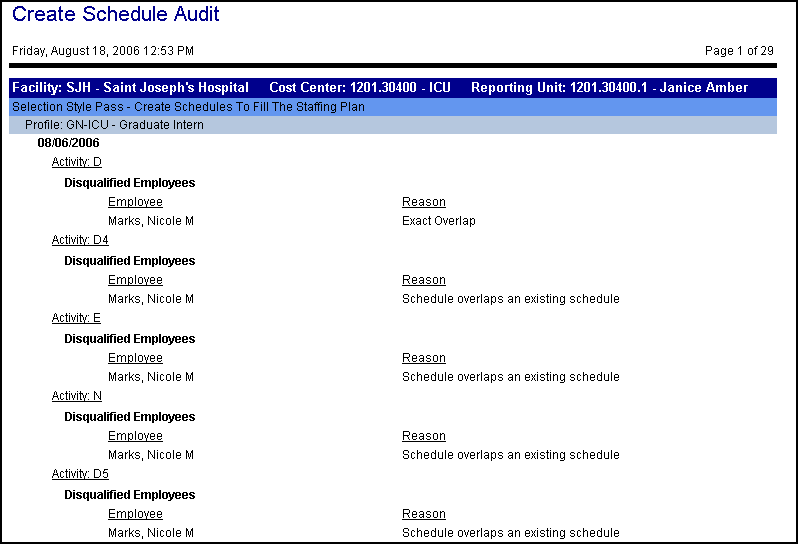
Create Schedule Audit Report
Determines whether to generate a report from this scheduling process instance to help in troubleshooting scheduling issues (Yes/No). This report can be accessed through the Reports section/Scheduling card/Create Schedule Audit.
When Submitted
The date the scheduling process was submitted to run.