This report is created during the Create Schedule process when the user sets the Create Schedule Audit Report option to Yes. It lists reasons why employees were not scheduled, and can be used to trouble-shoot issues with employees not being scheduled.
The report is sorted by passes of the selection style used to create the schedule, then by profile, then by date.
The report fields include the activity codes selected by the system to populate, the qualified employee names (if the Qualified parameter is set to Yes), and whether they were scheduled. If they were not scheduled, the reason is given. Disqualified employee names are listed along with the reason they are disqualified (e.g. schedule overlap, employee does not meet education requirements, etc.)
Report parameters include the following options:
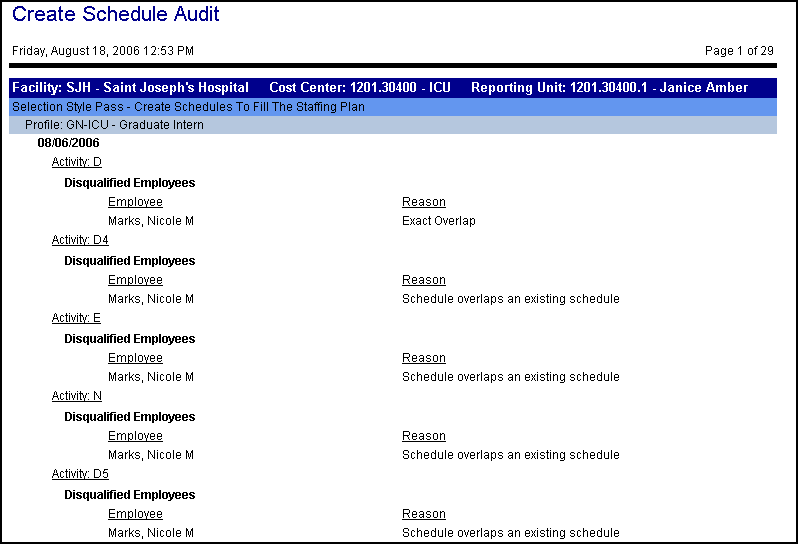
When Submitted
Click on the icon to the left of the When Submitted field to open a screen to search for the scheduling process instance to be included in the report.
Show Qualified
Determines whether to include employees who were qualified and scheduled in this report (Yes) or only those employees who were disqualified and not scheduled (No).