When a screen icon is selected, many screens automatically default to the Search Page, where you can enter information to search for an existing record. For more information, see Searching for a Record.
The following image is an example of a Search page.
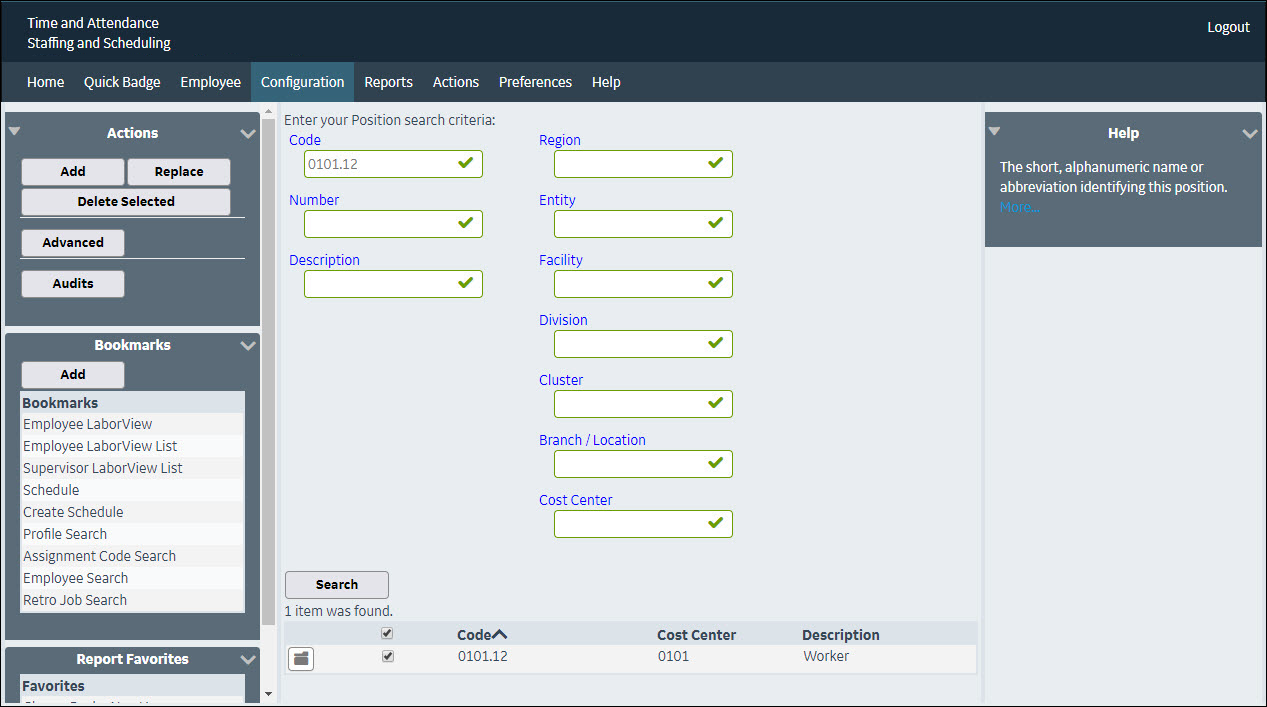
You may also have the option to add a new record by clicking the Add button in the left pane. The Add/Edit Page is available to configure a new record. All required fields (as noted with an asterisk) must be filled in before the record can be saved. For more information, see Adding a New Record.
The following image is an example of an Add/Edit page.
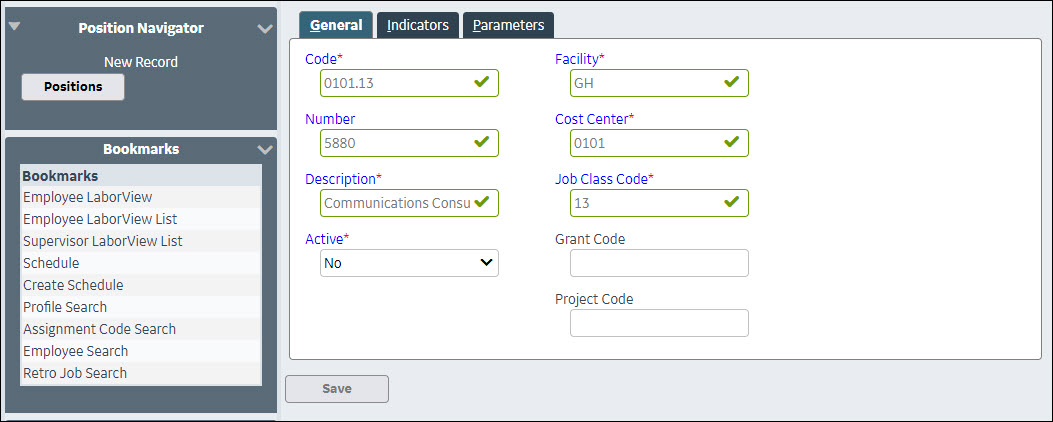
Note: If a user does not have authorization to add a new record, no Add button is visible.