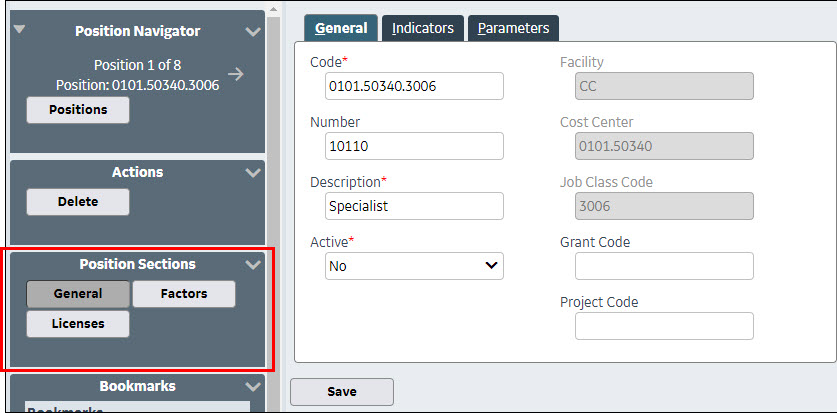Depending on the screen you access, there may be Section options available in the left pane. These section buttons open additional screens relating to the open record.
In the example below, a Position record is open. The General section is the default, and contains the basic information required for the record. The additional sections that are available are the Factors and Licenses sections. Any information you enter in these screens pertains only to the open Position record.