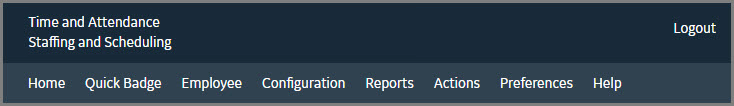Across the top of the screen is the Tool Bar with buttons to open various sections within the application. To access a specific Section, and the Cards and Screens within it, click on the button.
Note: For more information on the section options available in the tool bar, see the section in this documentation on the Sections Tool Bar.