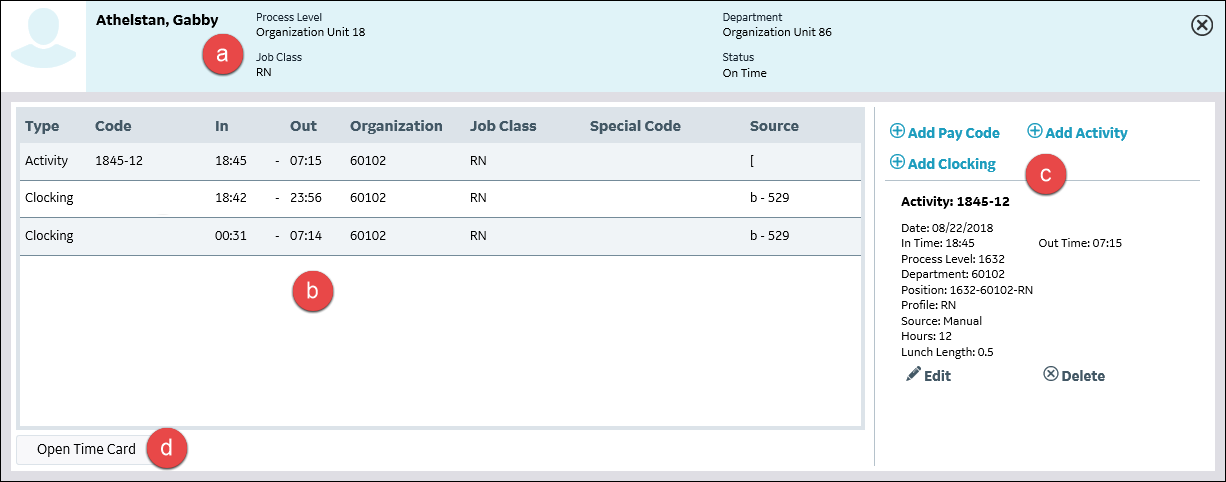
The schedule and clocking details give you more information about the individual transactions and how they affect the overall status of the organization unit or schedule group.
The Details dialog box includes the following information:
Click a schedule or clocking row to view the details in the right pane. For information on editing existing schedules or clockings, see Edit a Transaction.
Activity (schedule), Clocking, or Pay Code
The activity code or pay code
Start and end times of the schedule or the times of the clocking
The organization unit and job class that the employee is scheduled in or clocked in to
Any special code added while clocking
The original transaction source, such as a device (and its number) or manual entry
An asterisk with the source symbol indicates that details of the transaction have been updated. For example, if the time or organization unit was changed or a special code was added, the asterisk would appear.
For more information, see Working with Transactions.
If you need additional employee information, clicking the button opens a new tab in the browser that shows the employee's Time Card Screen (TCS).