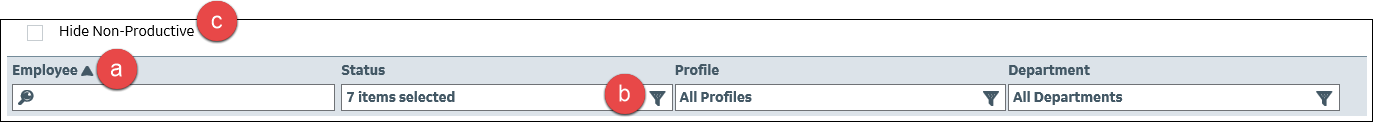
The roster has the following sorting and filtering options:
Click a column heading to sort the roster by that column. Click again to re-sort the column. The arrow indicates ascending or descending order.
You can sort by multiple columns by holding CTRL as you select columns.
Filter the list by making selections in the Employee, Status, Profile, and organization unit boxes. You can filter the Employee column by typing an employee name or entering an employee code.
The items in the Status column are totaled and shown in the summary area at the top of the screen.
A transaction can only be considered productive if the employee is currently clocked in. Therefore, a transaction cannot be considered productive in the following situations: