The Time Card Report button opens a screen to view the time card information for the open employee. This report can be used by supervisors to determine whether the employee time card is ready to be approved. This report can be printed out and/or emailed to another supervisor.
The pay period included in this report is determined by the pay period displayed in the Pay Period field of the Employee Navigator.
The information displayed on this report is selected from the Preferences section>My Preferences card> Reports screen. There are separate settings for the current, future and previous pay periods.
To make adjustments to the employee time card, select the TCS button and make the changes on the transaction screen.
Click Viewing the Time Card Report for more information about the report.
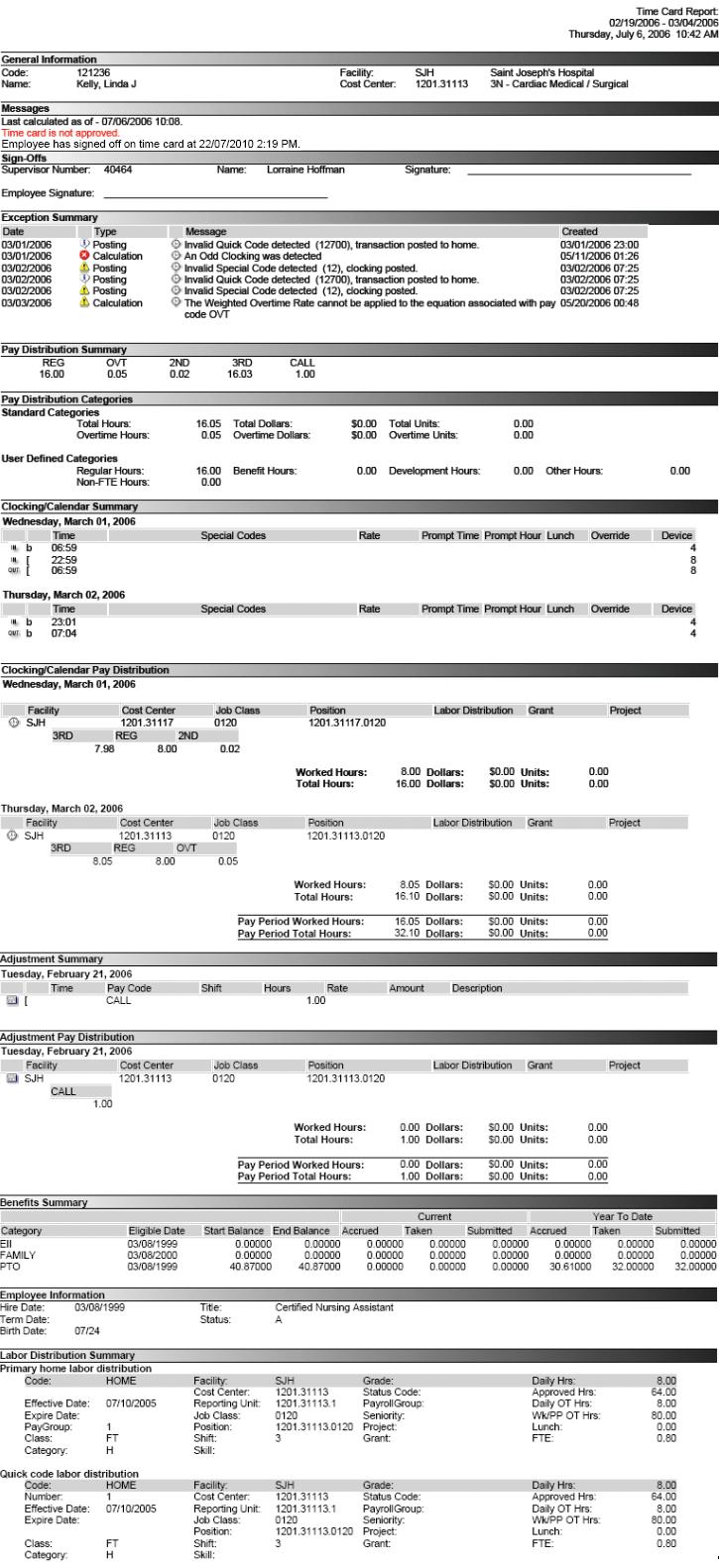
Actions
The following Action options are available in the left pane:
Opens a wizard to search for another employee to send a carbon copy of this time card report. |
|
Opens a wizard to search for another employee to send an email message and a copy of this time card report. |
|
Allows the user to print out a paper copy of this time card report. |