There is often too much information within the schedule window to be able to view it all at once. Scroll Bars are used to adjust the view of information that is displayed, so the user can view certain information on the screen.
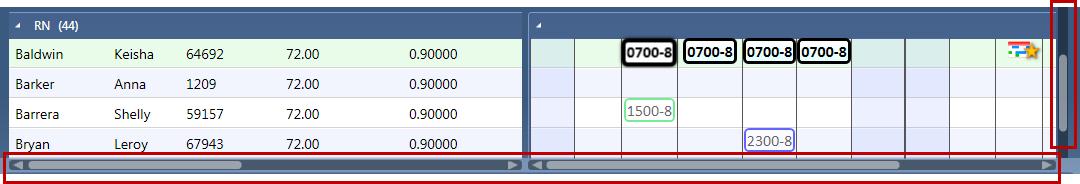
Horizontal Scroll Bars
Horizontal scroll bars are available between the schedule grid and the balancing grid. To adjust the view, position the cursor on the scroll bar. Drag the bar left or right to display the information in the window.
Vertical Scroll Bars
Vertical scroll bars are available to the right of the schedule grid and the balancing grid. To adjust the view, position the cursor on the scroll bar. Drag the bar up or down to display the desired information in the window.