If you need to delete a schedule that was bid upon and approved, you can reopen the schedule again for bidding or reassign the schedule bid to another employee who had previously bid on the shift.
Example: Initially, there may be several Schedule Bid requests for the same shift.
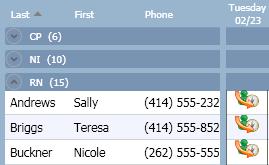
A manager approves one of the Schedule Bid requests and the shift is awarded to that employee.
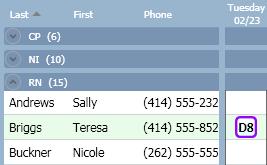
The Schedule Bidding Reopen Wizard appears.
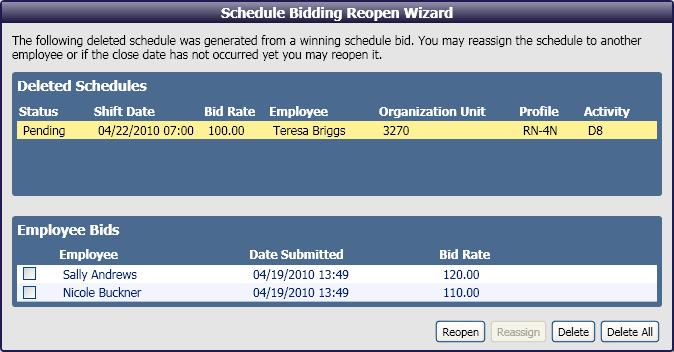
To reopen the Schedule Bidding process to other employees, as long as the Closing Date and Closing Time have not yet been met, click Reopen.
Any Schedule Bidding requests that were present before the winning schedule was approved will remain and reappear on the schedule screen. These employees do not need to bid again on the schedule.
To reassign the schedule to another employee who had previously bid on the schedule, select the employee from the list under Employee Bids. This allows the Reassign button to become active. Click Reassign.