The Styles option allows the user to choose whether to display published scheduled activity boxes in solid color or transparent with a bold colored border around the box.
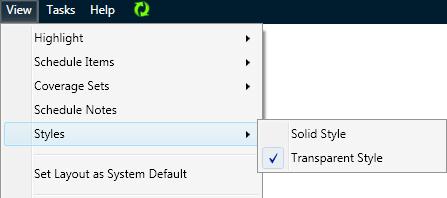
Click on the option to set the view.
|
Solid Style |
|
Transparent Style |
Note: The color of the schedule boxes are determined by the color set up for the activity code. This is found in the Configuration section>Scheduling card> Activity Codes screen.