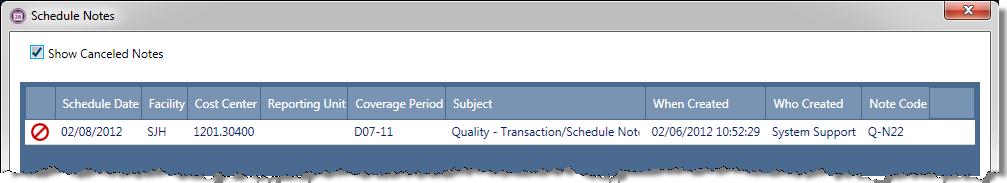If authorized, schedule notes can be canceled by the user who entered them or by an administrator. By default, canceled notes do not appear on the notes listing or on reports.
To cancel a schedule note, complete the following steps:
OR
From the tool bar, open the View menu and select Schedule Notes.
The note is now hidden in this screen until the user selects the Show Canceled Notes check box.
Viewing Canceled Schedule Notes
OR
From the tool bar, open the View menu and select Schedule Notes.
The canceled notes are displayed. An icon  indicates the note was canceled.
indicates the note was canceled.