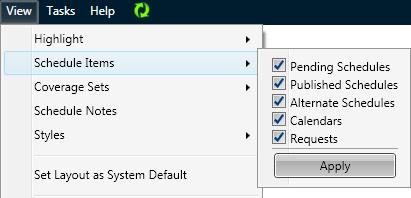The Schedule Items option allows users to select the types of activities to display on the schedule screen.
Select items to display on the schedule by checking the box to the left of each type of activity to display. Click the box to alternately add and remove the check mark. When completed, click on the Apply button to apply the filter.