The Coverage Sets option allows users to display an alternate view of the staffing coverage, based on the coverage periods set up for the coverage set selected from the list.
A coverage set breaks down a day into defined coverage periods, so that staffing needs and assigned staff can be analyzed. For example, a typical coverage set "DEN" breaks down a day into three 8-hour coverage periods: Day (7:00-15:00), Evening (15:00-23:00), and Night (23:00-7:00). Another typical coverage set DDEENN breaks a day into six 4-hour coverage periods.
Note: Coverage sets are set up on the Configuration section> System card> Coverage Sets screen.
The coverage set assigned to the open organization unit is defaulted when the schedule is opened. Select an alternate coverage set to display by clicking on the option in the menu.
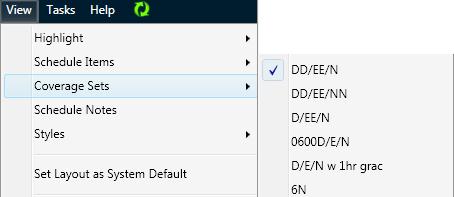
For example, when the DDEENN coverage set is loaded, the balancing grid displays the breakdown of coverage into 4-hour coverage period increments.
When the DEN coverage set is loaded, the balancing grid displays the breakdown of coverage into 8-hour coverage period increments.