The Highlight function is used to highlight selected scheduled activities, to make them easier to identify.
Clear
Click on the Clear option to clear all the previously selected highlights.
Activities
Select the Activities option to highlight activity codes that meet the criteria of the selected option to the left. For example, the user can highlight all activities that are less than 8 hours, activities that are less than 4 hours, and self scheduled activities.
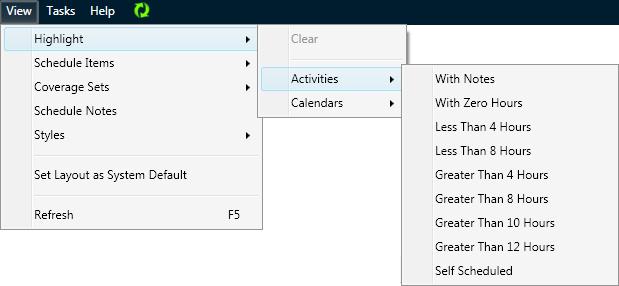
Select one of the options from the menu that displays on the right. All schedules that meet the criteria are highlighted in the schedule grid.
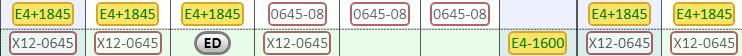
Calendars
Select the Calendars option to highlight calendars that are set with zero hours. This allows the user to add an hour value to these calendars.
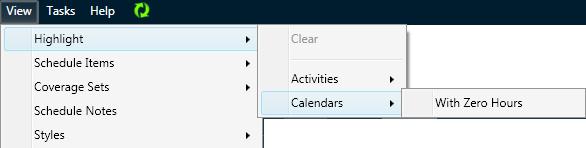
The calendars with zero hours assigned are highlighted in the schedule grid.
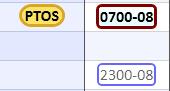
Note: To add an hours value to the calendar, double-click on the calendar box to open the activity and enter the hours in the Hours/Unit field.