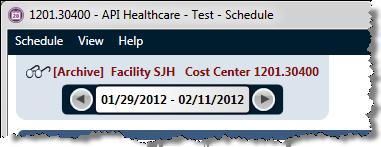Opening an Archived Schedule
A schedule that was previously archived can be opened and viewed by using the Open Archive tab to search for the record.
To search for an archived schedule complete the following steps:
- From the tool bar, open the Schedule menu and select the Open function.
- Click on the Open Archive tab to display the following screen.
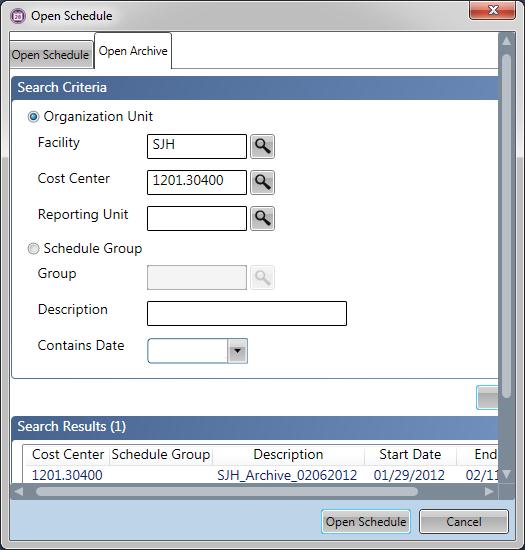
- Select an option button to activate either the Organization Unit or Schedule Group fields for searching.
- Enter the organization unit or schedule group values to limit the archives that are displayed.
- Enter information (such as a word or phrase) in the Description field to display archives containing that value in the description.
- Enter a date in the Contains Date field to search for an archived schedule which contains a specific calendar date.
- Click on the Search button.
All archived schedule that meet the search criteria are displayed.
- Highlight the archive to be opened.
- Click Open Schedule.
The archived schedule is displayed. In the upper left corner is a Read Only icon  , indicating that the information on this schedule cannot be edited.
, indicating that the information on this schedule cannot be edited.
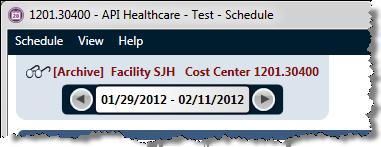
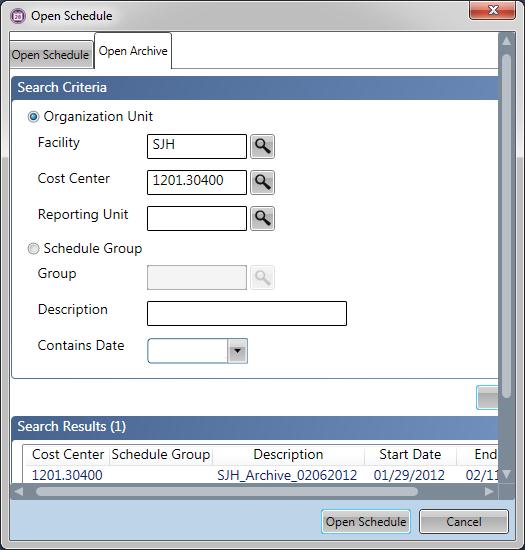
![]() , indicating that the information on this schedule cannot be edited.
, indicating that the information on this schedule cannot be edited.