Understanding the Advance Days fields can be difficult. While the fields are similar for trades and for offers, there is an additional function to the End Advance Days for offers. This section of the document clarifies Advance Days to make informed decisions about how to complete the Staffing Configuration.
This section is divided into topics.
Trades Advance Days
Shift Trade Begin Advance Days - The number of days before the start of the next schedule period to identify the first day that an employee can start trading shifts in the next schedule period. You may also be able to trade shifts in the current schedule period.
A common practice is to publish the schedule 14 days before the start of the next schedule period. Therefore, it is common to set this parameter to 14. In this example, an employee will be able to trade shifts anytime in the next schedule period starting 14 days before the next schedule period begins.
Shift Trade End Advance Days - The number of days before the scheduled shift to determine if it can be traded. Before this point, the shift can be traded; after this point, the shift cannot be traded.
Once a trade is submitted, a manager will usually need to review the request. To give managers the opportunity to review the request, enough time has to be allowed between the request and the time the shift is to be worked. A common practice is to allow 2 days to review the request. Therefore, it is common to set this parameter to 2.
The following image gives you three examples of how your trade Advance Days values affect which schedules are available to trade.
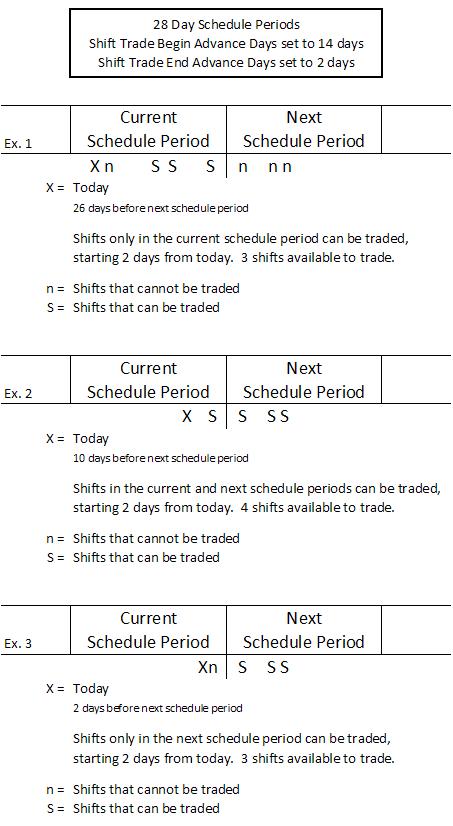
Offers Advance Days
Refer to the diagram in the Trades Advance Days section for examples, as the scenarios in the examples also apply to offers.
Shift Offer Begin Advance Days - The number of days before the start of the next schedule period to identify the first day that an employee can start offering shifts in the next schedule period.
A common practice is to publish the schedule 14 days before the start of the next schedule period. Therefore, it is common to set this parameter to 14. In this example, an employee will be able to offer shifts anytime in the next schedule period starting 14 days before the next schedule period begins.
Shift Offer End Advance Days - The End Advance Days field serves two functions:
A common practice is to set this parameter to 2. This means than an employee cannot offer a shift if it occurs within the next 2 days.
The system cancels any offered shift that has not been accepted by the scheduled shift date less the value of this parameter. If this value is set to 2 and the employee is scheduled to work at 07:00 on the 24th, the offer must be accepted before 00:00 on the 22nd or the offer request is canceled.
If set up, a notification is sent to employees whose offered schedules are canceled.