This report shows the source of clocking data for the selected organization unit(s) for the indicated date range.
The report is sorted by organization unit. Fields include the original source of the clockings, the total number of clockings, the percent of clockings with manual edits, and the percentage of clockings with no user intervention. Optional fields can include employee names and codes and whether to show device detail (which badge entry device was used).
Totals at the bottom list total clockings, percentage of clockings with manual edits and percentage of clockings with no user intervention for each branch and trunk level organization unit.
Report parameters include the following options:
When All is selected, all original transaction sources are included (see first example below).
When only a specific transaction source is selected, a summary is displayed showing only that source (see second example below). An additional column is added to the report in this case to show the percentage of the total for this original transaction source.
Regardless of which selection is made for the original transaction source, you can switch to other sources by using the links at the top of the report. The red link lets you know which source you are currently viewing. The blue links are other sources you can click on to view.
Example showing all original transaction sources:
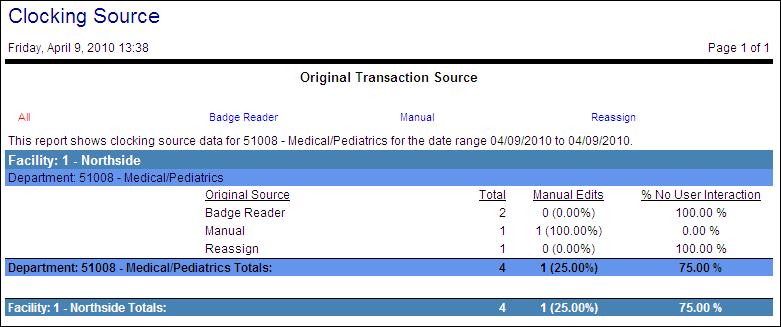
Example showing only badge reader original transaction source:
You can switch to other sources by clicking the links at the top, such as All, Manual, etc.
