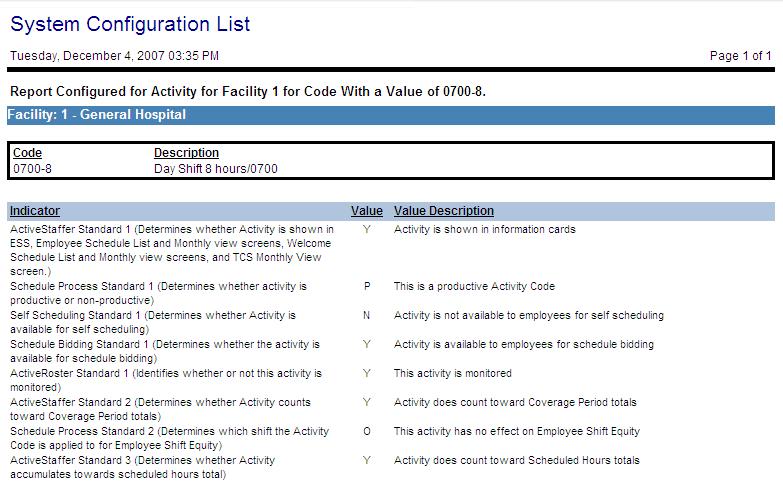This report is used to display all indicator and parameter settings for records configured within the specific table.
The report is sorted by the codes and descriptions of the records. For each code, the report lists the related indicator option names and descriptions with the configured value and value descriptions. For each code, the parameter options are also listed with the option names and descriptions, the type of value, and the configured value.
Report parameters include the following options:
The configuration information for certain screens are only available at specific organization units. In the example below, the activity codes are set up at the Facility level (trunk). If this report is run for a lower organization unit level (e.g. Department), no data would be returned.