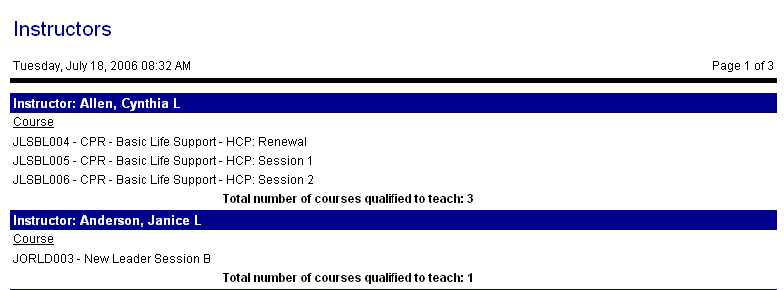This report lists all the instructors set up in the system with optional course qualifications listed.
When the Show Qualifications field is set to No, the report lists the instructors alphabetically by last name, phone number, and email address.
When the Show Qualification field is set to Yes, when the Group By field is set to Instructor, the heading shows the instructor name, and fields display the course code and description of each course the instructor is qualified to teach. Totals show the number of courses each instructor is qualified to teach.
When the Show Qualifications field is set to Yes, when the Group By is set to Course, the heading shows the course code and description. The fields show the instructor name, phone number, and email address. Totals show the number of qualified instructors for each course.
Report parameters include the following options:
An employee is designated as an Instructor on the Classifications tab of the employee general screen. Qualifications for a specific course/competency are set up on the course/competency screen by selecting the instructor from the listing.