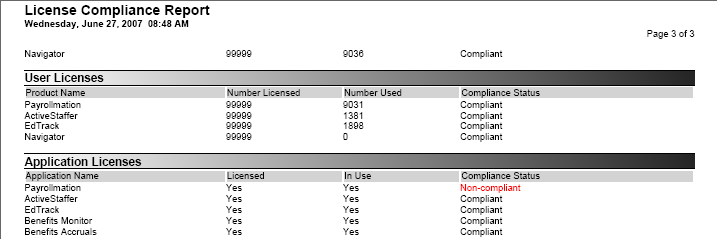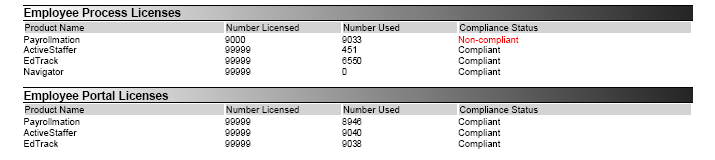License Compliance Report
This report lists the purchased user licenses for the corporation, and determines whether the corporation is compliant in licensing. The heading lists the customer code, the environment (live, test) release version, and compilation date.
The license administrators are listed, then license information for Employee Process Licenses, Employee Portal Licenses, User Licenses and Application Licenses.
The report fields include the product name of the license, the number licensed, the number (of licenses) used, and the compliance status. If any license status is non-compliant, the compliance status is highlighted in red.
For more information on the criteria for calculating licensed employees, see  System Licensing of Employees.
System Licensing of Employees.
The system calculates the number of active employees for each application to determine if this number is covered by contract licensing. The number of active employees for each application can be viewed on the License Compliance Report. This report is generated from the Reports section>System card.
When employees terminate or becomes inactive, they no longer count towards licensing. Their employee records should not be deleted, but should remain in the system so that the historical integrity of the system is maintained. For example, to show that a certain employee worked on a particular day in a previous year, the employee record must remain in the system, even though he/she may have since terminated his/her employment. The number of years an employee record should remain in the system depends on the policies of the corporation.
For more information on the criteria for determining the licensed number of employees, see the following links.
Note: Prior to Time and Attendance and Staffing and Scheduling version 09.00.00, Staffing and Scheduling (SS) was called ActiveStaffer (AS), and Time and Attendance (TA) was called Payrollmation (PM).
 SS Employee License
SS Employee License
An employee record in the Time and Attendance and Staffing and Scheduling system counts toward the SS Employee License count when all of the following are true:
- The employee's status is active, as defined below:
- The employee is assigned the SS Employee (Processing) role.
- The employee has schedules that exist on or after the current date.
 ED Employee License
ED Employee License
An employee record in the Time and Attendance and Staffing and Scheduling system counts toward the Education Tracking ED Employee License count when all of the following are true:
- The employee's status is active, as defined below:
- The employee has an assigned Status with a Classification value set to Active or TimeID
- The employee has an assigned Status with a Classification value set to Terminated, but the termination date field is either blank or contains a date AFTER the current date.
Note: Employee status and termination values are set on the Employee Record>Employee Sections>General screen. The employee status classification is set on the Configuration screen>Employee card>Employee Status screen.
- The employee is assigned the ED Employee (Processing) role.
- Education requirements are assigned to the employee.
 TA Employee License
TA Employee License
An employee record in the Time and Attendance and Staffing and Scheduling system counts toward the TA Employee License when all of the following are true:
- The employee's status is active, as defined below:
- The employee has an assigned Status with a Classification value set to Active or TimeID.
- The employee has an assigned Status with a Classification value set to Terminated, but the termination date field is either blank or contains a date AFTER the current date.
Note: Employee status and termination values are set on the Employee Record>Employee Sections>General screen. The employee status classification is set on the Configuration screen>Employee card>Employee Status screen.
- The employee is assigned EITHER the TA Employee (Processing) role OR the TA Employee (Interface) role.
Note: If the system stores non-employee records for education tracking purposes or for security access, they do not need to count toward licensing. To prevent these non-employees from being counted, they should NOT be assigned to an Authorization Role that counts toward licensing. This can be accomplished by either Denying the role in the non-employee record, or by assigning them to an organization unit that does NOT have an inherited role that counts towards licensing. For more information, see Adding a Non-Employee Record.
There are no report parameters to configure.
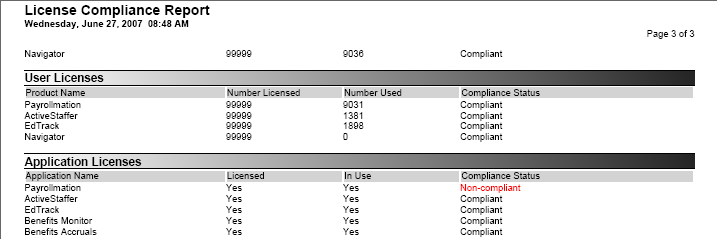
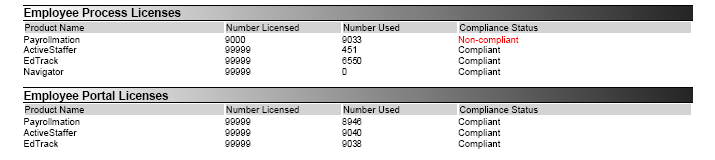
 System Licensing of Employees.
System Licensing of Employees.