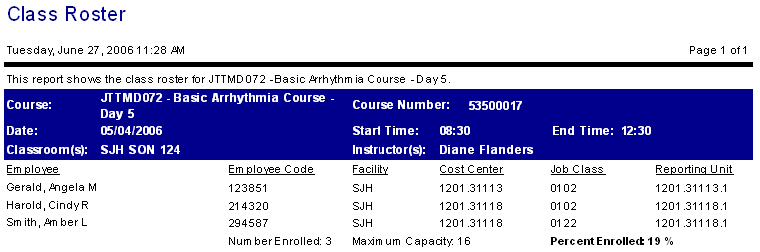This report creates a roster of employees registered for a class. The class is selected from the Class Search screen, which provides the information listed in the heading. The printed heading includes the class code and description, course number, date and start/end times of the class, location and instructor.
Report fields include employee name, employee code, and home labor distribution. Totals indicate the number of employees enrolled, the maximum capacity of the class, and the percent enrolled (comparing the number enrolled with the maximum capacity).
The maximum capacity is the lesser value of the maximum enrollment allowed in the course and the maximum capacity of the location where the class is being held.
Report parameters include the following option: