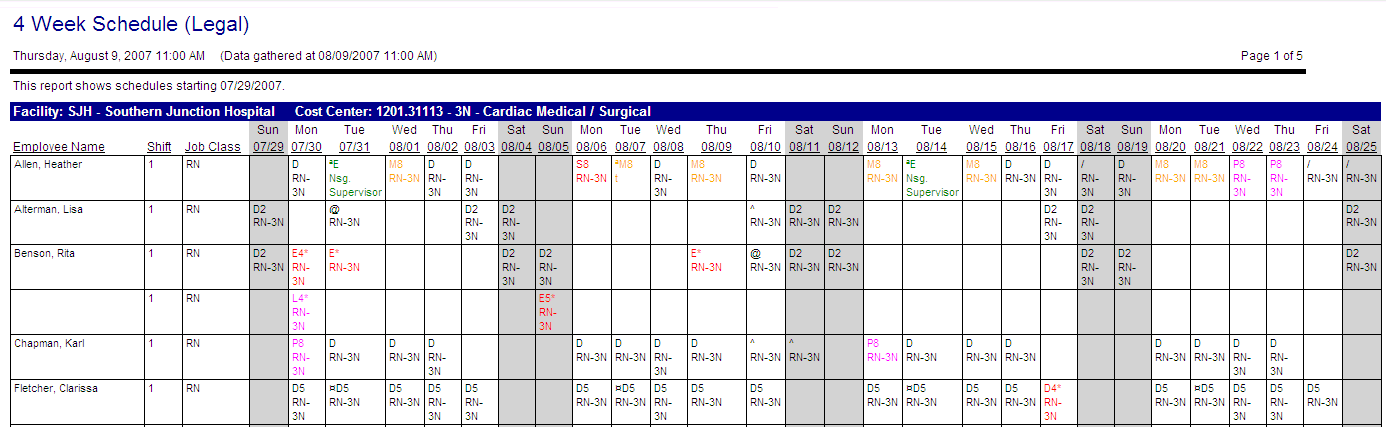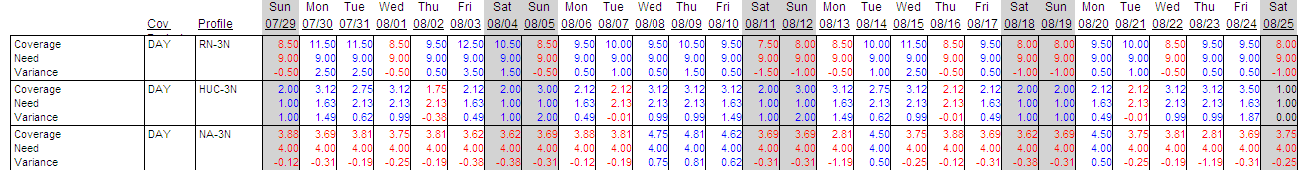This report gathers data only from the Live database. To view data from both the Live and Historical databases, see the Historical version of this report, found under the Historical heading in this report catalog.
This report shows the schedules of the selected employee types for a four-week date range, displayed on legal sized paper. The report is sorted by labor distribution and then by the sequence determined by the Sort Field. The report shows the employee names, shifts, and job classes. For each day of the two-week schedule, the employees' scheduled activities are displayed. Parameter options determine the information displayed in the grid (activity codes, times, productive/non-productive activities, classes etc.)
The coverage pages show the coverage (employees scheduled), the need (staffing requirements) and the variance (difference between the coverage and the need) for each profile/coverage period combination. Cells that are under-staffed are color coded in red and cells that are over-staffed are color coded in blue.
This report is also available from the Schedule screen. From the Schedule screen, navigate to Schedule > Reports > 4 Week Schedule (Legal). If core staffing needs are available by activity code, the system will prompt you whether to view the report by Balancing Grid or Activity Balancing Grid.
This report has all the same parameter options as the 2 Week Schedule report.