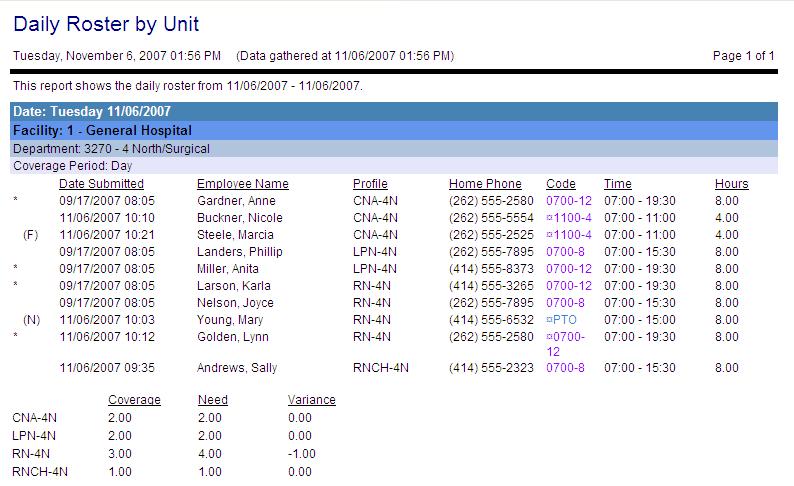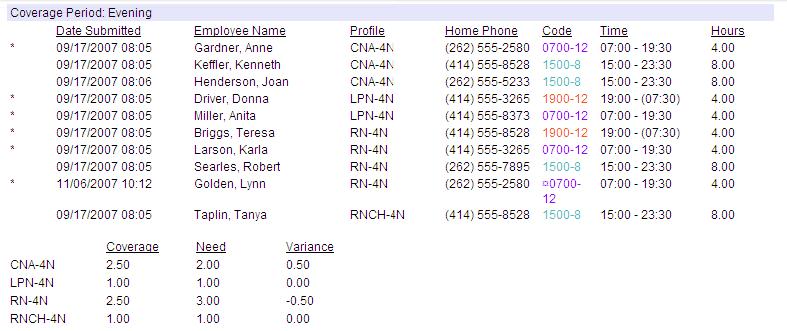This report gathers data only from the Live database. To view data from both the Live and Historical databases, see the Historical version of this report, found under the Historical heading in this report catalog.
This report prints a roster for all employees in a specified organization unit for all coverage periods within a day. For example, if this report is run for a schedule group, each organization unit in the schedule group would have a page listing all employees scheduled to work during the day shift, evening shift and night shift.
The report fields include date submitted (optional), employee name, profile, employee phone number (optional), activity code, start/end times of the schedule, and the number of hours scheduled within the coverage period. A blank line can be included for notes to be written on the roster (optional).
Coverage, need and variance totals can also be displayed for each organization unit/coverage period (optional).
 Roster information symbols may be displayed to the left of the employee name to indicate a schedule that overlaps other coverage periods, a float employee, a non-productive activity, or self scheduled activities.
Roster information symbols may be displayed to the left of the employee name to indicate a schedule that overlaps other coverage periods, a float employee, a non-productive activity, or self scheduled activities.
This report sorts the schedules by the worked organization unit first, then by Profile. This allows you to more easily identify where alternate schedules are being worked.
Report parameters include the following options:
Your choice is affected by how this indicator is set: Activity Code Indicator - SS Solution Standard 5 (Determines how Activity Code is shown in Self Scheduling Grid and Reports).
When the indicator is set to Y, the activities appear.
When the indicator is set to M, the activities are masked, as set by the parameter: SS Application Parameter - SS Solution Standard Alpha 1 (Determines the code shown for masked codes in the self scheduling grid and reports).
When the indicator is set to E or H, the activities do not appear.