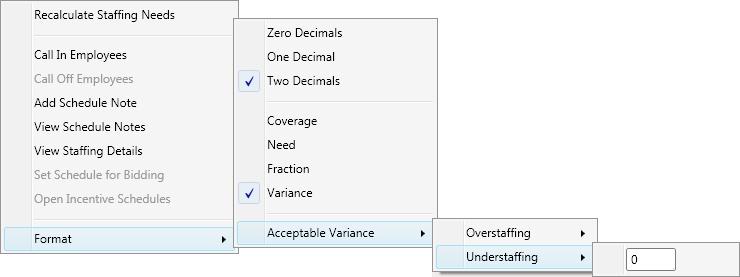The Format option displays a menu to customize the way the staffing values display on the Balancing Grid. This includes selecting the number of decimals places to display, indicating which staffing values to display, and determining the staffing variance that will be color coded red (when understaffed) or blue (when overstaffed).