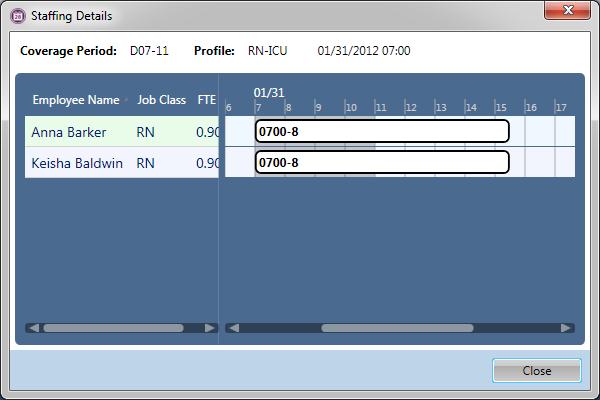The Staffing Details screen is opened by double clicking on a cell in the balancing grid or by accessing the right click menu. The view shows the employees who are providing coverage for the profile/coverage period that is highlighted in the grid. Note: The lunch length is removed from the end of the schedule.